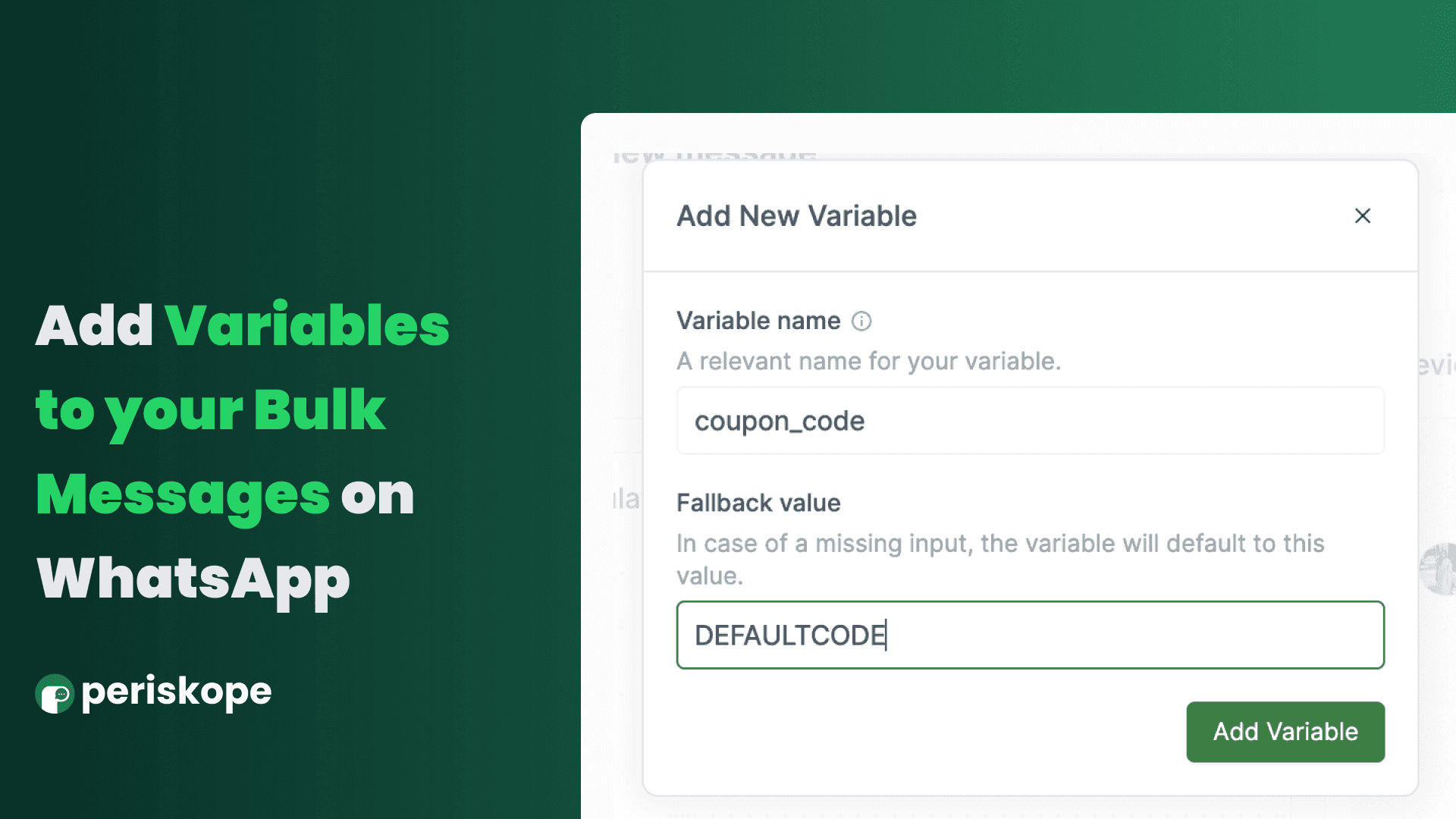
Contents
Try Periskope
Manage WhatsApp Groups, Chats and Numbers at Scale
Add Variables to WhatsApp Bulk Messages
Add Variables to WhatsApp Bulk Messages
Add Variables to WhatsApp Bulk Messages
Swapnika Nag
Jul 9, 2024
Adding Variables to WhatsApp Bulk Messages
We are back with our 3rd feature-launch week and are excited to release one of our most requested features - variables in bulk messages.
A personalized message can be a powerful way to engage your users. You can now customize your bulk messages with variables such as names, discount codes, personalized links and more.
Variables can be added in a few simple steps:
Navigate to bulk messages > draft message
Add variables by clicking on the
{}button on the toolbar or simply type ’ { ‘. Choose a name for the variable and a fallback value.Replace variable values by downloading the CSV, filling in variable values and uploading the modified CSV
Preview the messages for each chat and schedule messages or send immediately.
We are back with our 3rd feature-launch week and are excited to release one of our most requested features - variables in bulk messages.
A personalized message can be a powerful way to engage your users. You can now customize your bulk messages with variables such as names, discount codes, personalized links and more.
Variables can be added in a few simple steps:
Navigate to bulk messages > draft message
Add variables by clicking on the
{}button on the toolbar or simply type ’ { ‘. Choose a name for the variable and a fallback value.Replace variable values by downloading the CSV, filling in variable values and uploading the modified CSV
Preview the messages for each chat and schedule messages or send immediately.
Guide to Adding Variables
Read a step-by-step guide to adding bulk message variables -> https://docs.periskope.app/features/bulk-message-variables
If you’d like to see this feature live, request a demo today.
We are launching a host of new features over the next couple of days. Keep an eye out here to learn all the ways you can manage and automate your WhatsApp at scale.
Read a step-by-step guide to adding bulk message variables -> https://docs.periskope.app/features/bulk-message-variables
If you’d like to see this feature live, request a demo today.
We are launching a host of new features over the next couple of days. Keep an eye out here to learn all the ways you can manage and automate your WhatsApp at scale.
Read a step-by-step guide to adding bulk message variables -> https://docs.periskope.app/features/bulk-message-variables
If you’d like to see this feature live, request a demo today.
We are launching a host of new features over the next couple of days. Keep an eye out here to learn all the ways you can manage and automate your WhatsApp at scale.
Try Periskope
Manage WhatsApp Groups, Chats and Numbers at Scale
Try Periskope
Manage WhatsApp Groups, Chats and Numbers at Scale
Automate your WhatsApp with Periskope
Automate your WhatsApp with Periskope
Automate your WhatsApp with Periskope

Supercharge your WhatsApp with a powerful CRM, workflow automation and integrations
© 2026 Hashlabs India Private Limited
Features
Integrations

Supercharge your WhatsApp with a powerful CRM, workflow automation and integrations
© 2026 Hashlabs India Private Limited
Features
Integrations

Supercharge your WhatsApp with a powerful CRM, workflow automation and integrations
© 2026 Hashlabs India Private Limited
Features
Integrations
