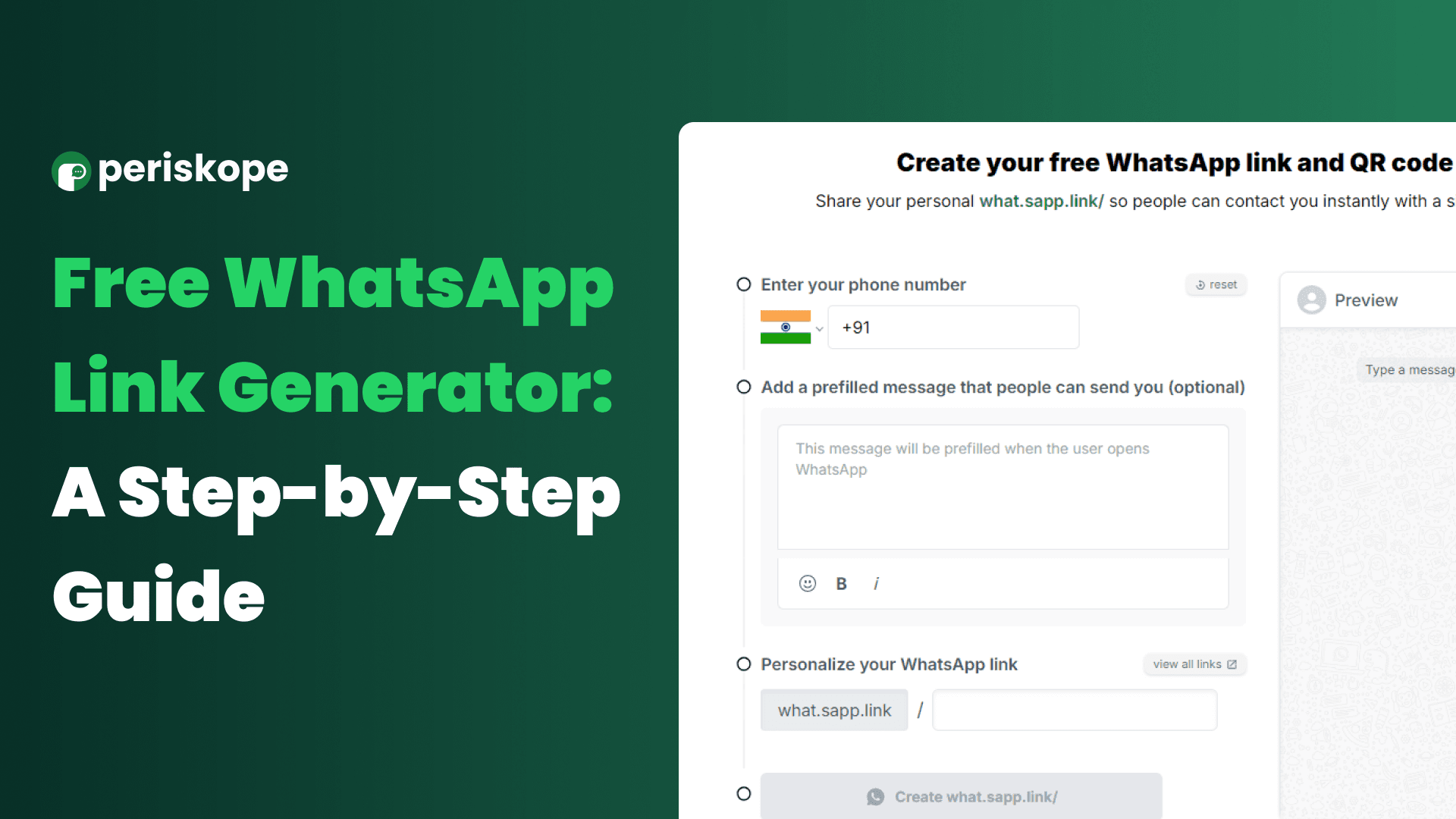
Contents
Try Periskope
Manage WhatsApp Groups, Chats and Numbers at Scale
Free WhatsApp Link Generator - A Step-by-Step Guide
Free WhatsApp Link Generator - A Step-by-Step Guide
Free WhatsApp Link Generator - A Step-by-Step Guide
Tony Peter
Aug 27, 2024
Getting Started
Want your prospects to start a conversation with you directly? Or want a simply way to share your WhatsApp details?
With Periskope’s free WhatsApp Link Generator, you can create a WhatsApp link in just one click, making it easier to engage with your audience across multiple channels.
Encourage prospects to reach out to your business through chat links placed on emails, social media pages, or your website. You can even include an optional prefilled message to ensure a seamless interaction.
Read to learn more about how to create free WhatsApp chat links, how WhatsApp chat links work and how they can benefit your business.
How do I create a simple WhatsApp chat URL?
To create a WhatsApp chat URL, visit https://wa.me/ and enter your phone number in international format without spaces. For example, to generate a link with the number +1123456789, the URL would be: https://wa.me/1123456789. If you'd like a custom link with your company name, use the Periskope free WhatsApp link generator
Want your prospects to start a conversation with you directly? Or want a simply way to share your WhatsApp details?
With Periskope’s free WhatsApp Link Generator, you can create a WhatsApp link in just one click, making it easier to engage with your audience across multiple channels.
Encourage prospects to reach out to your business through chat links placed on emails, social media pages, or your website. You can even include an optional prefilled message to ensure a seamless interaction.
Read to learn more about how to create free WhatsApp chat links, how WhatsApp chat links work and how they can benefit your business.
How do I create a simple WhatsApp chat URL?
To create a WhatsApp chat URL, visit https://wa.me/ and enter your phone number in international format without spaces. For example, to generate a link with the number +1123456789, the URL would be: https://wa.me/1123456789. If you'd like a custom link with your company name, use the Periskope free WhatsApp link generator
How to Create Your Free Personalized WhatsApp Link
Create a custom WhatsApp link in just a few simple steps:
Visit what.sapp.link – Periskope’s free tool for generating your custom WhatsApp link.
Enter your personal or business WhatsApp number, including the country code, without any spaces.

Add an optional pre-filled message to break the ice and get straight to the point (e.g., "Hey, tell me more").

Choose a personalized link that's easy to remember and share (e.g., what.sapp.link/yourcompanyname).

Click the green button to generate your link, then share it with your customers, partners, and other stakeholders.

Click “View all links” to view and manage all your links across different numbers.

Clicking a WhatsApp link instantly opens a chat in the app or on WhatsApp Web. For instance, when someone clicks the link on a desktop, it will appear like this:

Create a custom WhatsApp link in just a few simple steps:
Visit what.sapp.link – Periskope’s free tool for generating your custom WhatsApp link.
Enter your personal or business WhatsApp number, including the country code, without any spaces.

Add an optional pre-filled message to break the ice and get straight to the point (e.g., "Hey, tell me more").

Choose a personalized link that's easy to remember and share (e.g., what.sapp.link/yourcompanyname).

Click the green button to generate your link, then share it with your customers, partners, and other stakeholders.

Click “View all links” to view and manage all your links across different numbers.

Clicking a WhatsApp link instantly opens a chat in the app or on WhatsApp Web. For instance, when someone clicks the link on a desktop, it will appear like this:

Create a custom WhatsApp link in just a few simple steps:
Visit what.sapp.link – Periskope’s free tool for generating your custom WhatsApp link.
Enter your personal or business WhatsApp number, including the country code, without any spaces.

Add an optional pre-filled message to break the ice and get straight to the point (e.g., "Hey, tell me more").

Choose a personalized link that's easy to remember and share (e.g., what.sapp.link/yourcompanyname).

Click the green button to generate your link, then share it with your customers, partners, and other stakeholders.

Click “View all links” to view and manage all your links across different numbers.

Clicking a WhatsApp link instantly opens a chat in the app or on WhatsApp Web. For instance, when someone clicks the link on a desktop, it will appear like this:

Why WhatsApp Links Are a Game Changer
Using WhatsApp links simplifies the process for your prospects. They don’t need to save your number or go through extra steps—just a single click opens a chat window with your business instantly on WhatsApp. You also don’t need to add their contact number, streamlining the communication process.
For example, if you’ve signed a contract with a vendor or freelance consultant and need quick updates, simply send them your WhatsApp link. They can continue the conversation immediately without switching platforms or adding your contact number. This method is especially when you need to maintain focused, straightforward interactions without involving more complex channels.
Using WhatsApp links simplifies the process for your prospects. They don’t need to save your number or go through extra steps—just a single click opens a chat window with your business instantly on WhatsApp. You also don’t need to add their contact number, streamlining the communication process.
For example, if you’ve signed a contract with a vendor or freelance consultant and need quick updates, simply send them your WhatsApp link. They can continue the conversation immediately without switching platforms or adding your contact number. This method is especially when you need to maintain focused, straightforward interactions without involving more complex channels.
Try Periskope
Manage WhatsApp Groups, Chats and Numbers at Scale
Benefits of Using a WhatsApp Link Generator
Here are some benefits to using a WhatsApp link Generator:
Effective Engagement: WhatsApp links enable more effective interaction with stakeholders and customers through a familiar messaging platform.
Direct Communication: The link offers a direct line of communication and can be seamlessly integrated with your CRM and other platforms using Periskope’s WhatsApp CRM and workflow automation.
Personalization: You can create a customized link with your personal or company name for any WhatsApp number to suit your projects or customers.
Strategic Use: Embedding these links in email signatures, LinkedIn messages, or customer outreach efforts can significantly boost the likelihood of prompt engagement.
Here are some benefits to using a WhatsApp link Generator:
Effective Engagement: WhatsApp links enable more effective interaction with stakeholders and customers through a familiar messaging platform.
Direct Communication: The link offers a direct line of communication and can be seamlessly integrated with your CRM and other platforms using Periskope’s WhatsApp CRM and workflow automation.
Personalization: You can create a customized link with your personal or company name for any WhatsApp number to suit your projects or customers.
Strategic Use: Embedding these links in email signatures, LinkedIn messages, or customer outreach efforts can significantly boost the likelihood of prompt engagement.
How to Use WhatsApp Links in Your Marketing Strategy
When sending cold emails, some prospects may want to learn more before reaching out. By embedding your WhatsApp link in your email signature, you offer them a convenient and secure way to initiate contact directly from their inbox.
You can also share your WhatsApp link on social media platforms to encourage your followers to start a conversation. With Periskope’s WhatsApp CRM, you can efficiently manage leads, track interactions, and automate responses.
Additionally, consider including your WhatsApp link in print materials such as business cards, flyers, or brochures. For instance, when attending events or networking, you can distribute business cards featuring your WhatsApp link or QR code, inviting prospects to connect with you immediately.
When sending cold emails, some prospects may want to learn more before reaching out. By embedding your WhatsApp link in your email signature, you offer them a convenient and secure way to initiate contact directly from their inbox.
You can also share your WhatsApp link on social media platforms to encourage your followers to start a conversation. With Periskope’s WhatsApp CRM, you can efficiently manage leads, track interactions, and automate responses.
Additionally, consider including your WhatsApp link in print materials such as business cards, flyers, or brochures. For instance, when attending events or networking, you can distribute business cards featuring your WhatsApp link or QR code, inviting prospects to connect with you immediately.
Try Periskope
Manage WhatsApp Groups, Chats and Numbers at Scale
WhatsApp Link FAQs
How do I create a simple WhatsApp chat URL?
To create a WhatsApp chat URL, visit https://wa.me/ and enter your phone number in international format without spaces. For example, to generate a link with the number +1123456789, the URL would be: https://wa.me/1123456789. If you'd like a custom link with your company name, use the Periskope free WhatsApp link generator
Can I embed WhatsApp links in an image?
Yes, you can. If you’re using a website builder or HTML, wrap the image in an <a> tag with the WhatsApp link. You can attach the chat link to images, GIFs, or custom banners on your website.
Can I manage leads from a WhatsApp link?
Absolutely. Use Periskope to connect your WhatsApp chats to your CRM, ticketing system, calendar, and more. This allows you to qualify leads, route them to the appropriate team, and assign them to the most relevant agent.
How do WhatsApp links improve customer experience?
WhatsApp links streamline communication by eliminating the need for forms, manual data entry, and waiting for email replies. They offer convenience and reduce friction compared to traditional contact methods.
How do I create a simple WhatsApp chat URL?
To create a WhatsApp chat URL, visit https://wa.me/ and enter your phone number in international format without spaces. For example, to generate a link with the number +1123456789, the URL would be: https://wa.me/1123456789. If you'd like a custom link with your company name, use the Periskope free WhatsApp link generator
Can I embed WhatsApp links in an image?
Yes, you can. If you’re using a website builder or HTML, wrap the image in an <a> tag with the WhatsApp link. You can attach the chat link to images, GIFs, or custom banners on your website.
Can I manage leads from a WhatsApp link?
Absolutely. Use Periskope to connect your WhatsApp chats to your CRM, ticketing system, calendar, and more. This allows you to qualify leads, route them to the appropriate team, and assign them to the most relevant agent.
How do WhatsApp links improve customer experience?
WhatsApp links streamline communication by eliminating the need for forms, manual data entry, and waiting for email replies. They offer convenience and reduce friction compared to traditional contact methods.
Automate your WhatsApp with Periskope
Automate your WhatsApp with Periskope
Automate your WhatsApp with Periskope

Supercharge your WhatsApp with a powerful CRM, workflow automation and integrations
© 2026 Hashlabs India Private Limited
Features
Integrations

Supercharge your WhatsApp with a powerful CRM, workflow automation and integrations
© 2026 Hashlabs India Private Limited
Features
Integrations

Supercharge your WhatsApp with a powerful CRM, workflow automation and integrations
© 2026 Hashlabs India Private Limited
Features
Integrations
