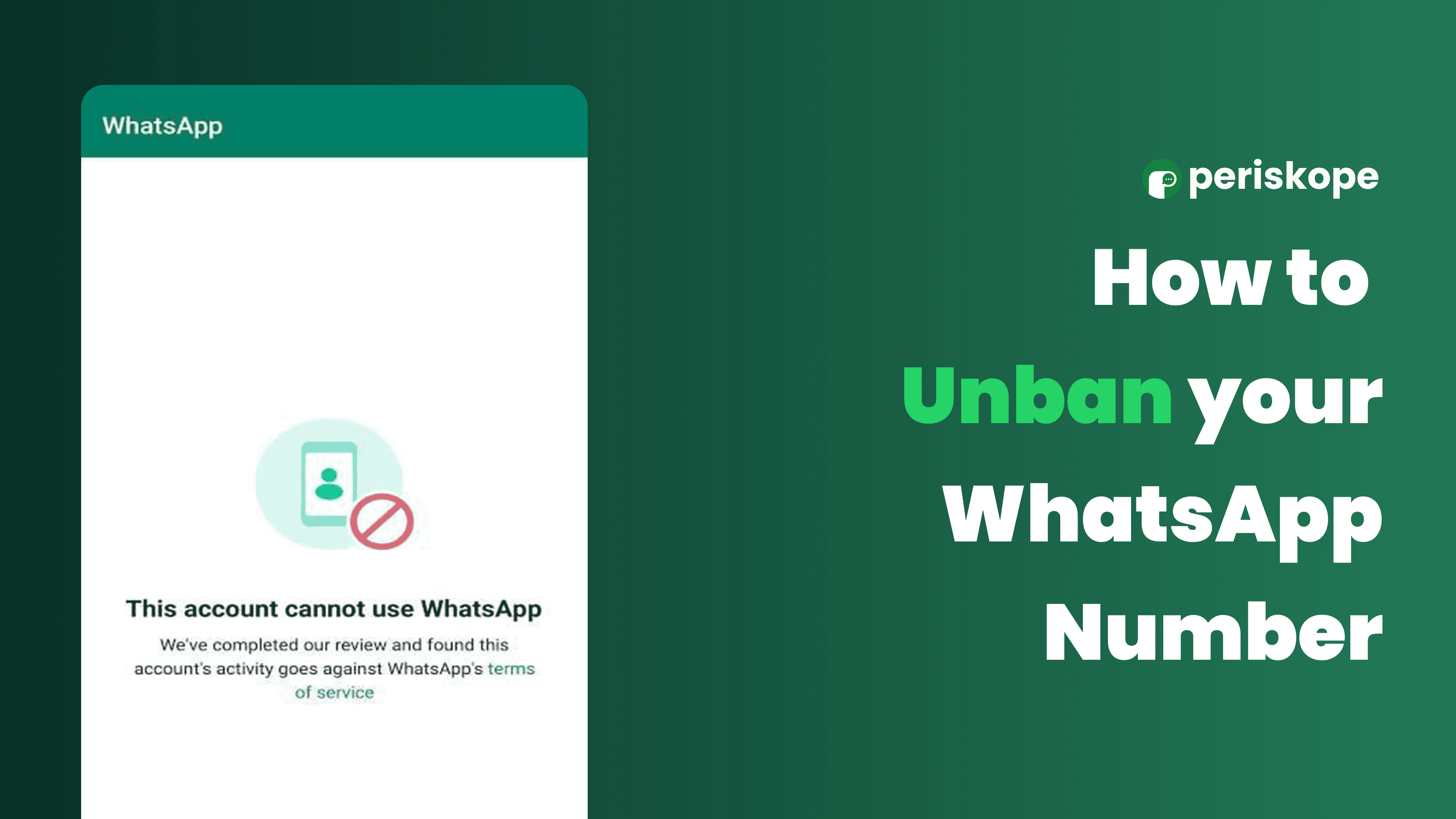
Contents
Try Periskope
Manage WhatsApp Groups, Chats and Numbers at Scale
How to Unban Your WhatsApp Number
How to Unban Your WhatsApp Number
How to Unban Your WhatsApp Number
Akshatha K
Oct 20, 2024
Have you been locked out of your WhatsApp account? Being banned from WhatsApp can be a frustrating experience, especially if it's a tool you rely on for personal or business communications. Fortunately, learning how to unban a WhatsApp number isn't as difficult as it may seem. This guide will help you understand the steps to unban your WhatsApp number quickly and safely, so you can get back to chatting without further delays.
Have you been locked out of your WhatsApp account? Being banned from WhatsApp can be a frustrating experience, especially if it's a tool you rely on for personal or business communications. Fortunately, learning how to unban a WhatsApp number isn't as difficult as it may seem. This guide will help you understand the steps to unban your WhatsApp number quickly and safely, so you can get back to chatting without further delays.
Why WhatsApp Bans Happen
Before diving into how to unban a WhatsApp number, it's essential to know why WhatsApp issues bans in the first place. WhatsApp takes account security very seriously, and any suspicious activity can trigger a ban. Here are some common reasons for account bans:
Using Unofficial Apps: If you use unauthorized WhatsApp versions like GBWhatsApp or WhatsApp Plus, this can get your account banned. These apps violate WhatsApp’s terms of service.
Spamming: Sending too many unsolicited messages, especially to users who haven't saved your number, may lead to a ban.
Group Misuse: Adding new contacts to groups without their permission can result in multiple reports, leading to a ban.
Violating WhatsApp's Terms of Service: Sharing inappropriate content, using automation tools or bots, or other misuse can trigger a ban.
Before diving into how to unban a WhatsApp number, it's essential to know why WhatsApp issues bans in the first place. WhatsApp takes account security very seriously, and any suspicious activity can trigger a ban. Here are some common reasons for account bans:
Using Unofficial Apps: If you use unauthorized WhatsApp versions like GBWhatsApp or WhatsApp Plus, this can get your account banned. These apps violate WhatsApp’s terms of service.
Spamming: Sending too many unsolicited messages, especially to users who haven't saved your number, may lead to a ban.
Group Misuse: Adding new contacts to groups without their permission can result in multiple reports, leading to a ban.
Violating WhatsApp's Terms of Service: Sharing inappropriate content, using automation tools or bots, or other misuse can trigger a ban.
Before diving into how to unban a WhatsApp number, it's essential to know why WhatsApp issues bans in the first place. WhatsApp takes account security very seriously, and any suspicious activity can trigger a ban. Here are some common reasons for account bans:
Using Unofficial Apps: If you use unauthorized WhatsApp versions like GBWhatsApp or WhatsApp Plus, this can get your account banned. These apps violate WhatsApp’s terms of service.
Spamming: Sending too many unsolicited messages, especially to users who haven't saved your number, may lead to a ban.
Group Misuse: Adding new contacts to groups without their permission can result in multiple reports, leading to a ban.
Violating WhatsApp's Terms of Service: Sharing inappropriate content, using automation tools or bots, or other misuse can trigger a ban.
Types of WhatsApp Bans
Understanding the type of ban on your account is crucial in knowing how to unban a WhatsApp number.
Temporary Ban: This type lasts for a few hours to days and comes with a countdown timer displayed on the app.
Permanent Ban: A more serious violation of WhatsApp’s terms may result in a permanent ban, where the account is indefinitely disabled.
Business API Ban: If your business uses WhatsApp’s API and violates promotional messaging policies, your account could lose access to the Business API.
Understanding the type of ban on your account is crucial in knowing how to unban a WhatsApp number.
Temporary Ban: This type lasts for a few hours to days and comes with a countdown timer displayed on the app.
Permanent Ban: A more serious violation of WhatsApp’s terms may result in a permanent ban, where the account is indefinitely disabled.
Business API Ban: If your business uses WhatsApp’s API and violates promotional messaging policies, your account could lose access to the Business API.
Try Periskope
Manage WhatsApp Groups, Chats and Numbers at Scale
Steps to Unban a WhatsApp Number
If you’ve been banned, don’t worry. Here's what you need to do to unban your WhatsApp number:
1. Remove Unauthorized Apps
If you've been using apps like GBWhatsApp or WhatsApp Plus, the first step is to uninstall these apps immediately. These third-party apps are often the cause of bans.
2. Reinstall the Official WhatsApp App
To proceed with unbanning your WhatsApp number, you’ll need to have the official app installed. Follow these steps:
Uninstall any third-party WhatsApp apps.
Restart your phone to clear any lingering data.
Download the official WhatsApp app from the Google Play Store or Apple App Store.
Log in using the banned number.
3. Contact WhatsApp Support
If reinstalling the official app doesn’t resolve the issue, the next step is to contact WhatsApp support. Here's how to request an unban for your WhatsApp number:
Open WhatsApp and try to log in. If your number is banned, you’ll see a notification.
Tap the Support option to reach out to WhatsApp. Politely explain your situation and request a review.
Alternatively, send an email to support@whatsapp.com. Use this template to appeal for an unban:
Subject: Appeal for Unban – [Your WhatsApp Number]
Body:
Hi WhatsApp Support,
My WhatsApp number [your number] has been banned, and I believe it’s an error. I have not intentionally violated any terms, and I kindly ask for a review of my account.
Thank you,
[Your Name]
4. Wait for a Response
After reaching out to WhatsApp support, you’ll need to wait ~24 hours for their response. During this time, avoid reinstalling unauthorized apps or making repeated support requests.
5. Use Alternative Communication
While waiting for your WhatsApp number to be unbanned, consider using other messaging platforms such as SMS, email, or alternative apps like Telegram to stay in touch.
If you’ve been banned, don’t worry. Here's what you need to do to unban your WhatsApp number:
1. Remove Unauthorized Apps
If you've been using apps like GBWhatsApp or WhatsApp Plus, the first step is to uninstall these apps immediately. These third-party apps are often the cause of bans.
2. Reinstall the Official WhatsApp App
To proceed with unbanning your WhatsApp number, you’ll need to have the official app installed. Follow these steps:
Uninstall any third-party WhatsApp apps.
Restart your phone to clear any lingering data.
Download the official WhatsApp app from the Google Play Store or Apple App Store.
Log in using the banned number.
3. Contact WhatsApp Support
If reinstalling the official app doesn’t resolve the issue, the next step is to contact WhatsApp support. Here's how to request an unban for your WhatsApp number:
Open WhatsApp and try to log in. If your number is banned, you’ll see a notification.
Tap the Support option to reach out to WhatsApp. Politely explain your situation and request a review.
Alternatively, send an email to support@whatsapp.com. Use this template to appeal for an unban:
Subject: Appeal for Unban – [Your WhatsApp Number]
Body:
Hi WhatsApp Support,
My WhatsApp number [your number] has been banned, and I believe it’s an error. I have not intentionally violated any terms, and I kindly ask for a review of my account.
Thank you,
[Your Name]
4. Wait for a Response
After reaching out to WhatsApp support, you’ll need to wait ~24 hours for their response. During this time, avoid reinstalling unauthorized apps or making repeated support requests.
5. Use Alternative Communication
While waiting for your WhatsApp number to be unbanned, consider using other messaging platforms such as SMS, email, or alternative apps like Telegram to stay in touch.
Tips to Avoid WhatsApp Bans in the Future
Now that you’ve learned how to unban your WhatsApp number, here are some tips to avoid getting banned again:
Download WhatsApp from Official Sources
Only download WhatsApp from the official Google Play Store or Apple App Store. Using unofficial versions can lead to security risks and bans.Communicate Responsibly
Interact mainly with contacts who have saved your number. Sending unsolicited messages or spamming users can result in reports and bans.Request Permission Before Adding to Groups
Before adding someone to a group chat, make sure you have their consent. Adding people without their approval can result in complaints and a potential ban.Limit Promotional Content
If you use WhatsApp for business, avoid excessive promotional messages, which can be flagged as spam. Ensure you have permission to send marketing content.Use a Standard Device
Avoid using rooted or jailbroken devices, as these are more prone to security issues that could lead to your account being banned.Avoid Sudden Spikes in Activity
If you’ve just created a new WhatsApp account, avoid sending too many messages too quickly. Gradually build up your messaging frequency to avoid triggering suspicion.Monitor Your Messaging Patterns
Keep an eye on how often you message people, especially if they don’t reply or have blocked you. Repeated messages to non-responders can flag your account as problematic.
Now that you’ve learned how to unban your WhatsApp number, here are some tips to avoid getting banned again:
Download WhatsApp from Official Sources
Only download WhatsApp from the official Google Play Store or Apple App Store. Using unofficial versions can lead to security risks and bans.Communicate Responsibly
Interact mainly with contacts who have saved your number. Sending unsolicited messages or spamming users can result in reports and bans.Request Permission Before Adding to Groups
Before adding someone to a group chat, make sure you have their consent. Adding people without their approval can result in complaints and a potential ban.Limit Promotional Content
If you use WhatsApp for business, avoid excessive promotional messages, which can be flagged as spam. Ensure you have permission to send marketing content.Use a Standard Device
Avoid using rooted or jailbroken devices, as these are more prone to security issues that could lead to your account being banned.Avoid Sudden Spikes in Activity
If you’ve just created a new WhatsApp account, avoid sending too many messages too quickly. Gradually build up your messaging frequency to avoid triggering suspicion.Monitor Your Messaging Patterns
Keep an eye on how often you message people, especially if they don’t reply or have blocked you. Repeated messages to non-responders can flag your account as problematic.
Try Periskope
Manage WhatsApp Groups, Chats and Numbers at Scale
What If Your WhatsApp Account is Permanently Banned?
If your WhatsApp number faces a permanent ban, the options for unbanning become limited. Your best course of action is to contact WhatsApp support and provide a detailed explanation of your situation. However, if WhatsApp refuses to unban your number, you may have to create a new account using a different phone number.
Getting your WhatsApp number banned is undoubtedly frustrating, but by following the steps in this guide, you can learn how to unban your WhatsApp number effectively. Just remember to stick to WhatsApp’s guidelines, avoid unauthorized apps, and communicate responsibly to prevent future bans. If you find this guide helpful, be sure to share it with others who may need assistance unbanning their WhatsApp numbers.
If your WhatsApp number faces a permanent ban, the options for unbanning become limited. Your best course of action is to contact WhatsApp support and provide a detailed explanation of your situation. However, if WhatsApp refuses to unban your number, you may have to create a new account using a different phone number.
Getting your WhatsApp number banned is undoubtedly frustrating, but by following the steps in this guide, you can learn how to unban your WhatsApp number effectively. Just remember to stick to WhatsApp’s guidelines, avoid unauthorized apps, and communicate responsibly to prevent future bans. If you find this guide helpful, be sure to share it with others who may need assistance unbanning their WhatsApp numbers.
Automate your WhatsApp with Periskope
Automate your WhatsApp with Periskope
Automate your WhatsApp with Periskope

Supercharge your WhatsApp with a powerful CRM, workflow automation and integrations
© 2026 Hashlabs India Private Limited
Features
Integrations

Supercharge your WhatsApp with a powerful CRM, workflow automation and integrations
© 2026 Hashlabs India Private Limited
Features
Integrations

Supercharge your WhatsApp with a powerful CRM, workflow automation and integrations
© 2026 Hashlabs India Private Limited
Features
Integrations
