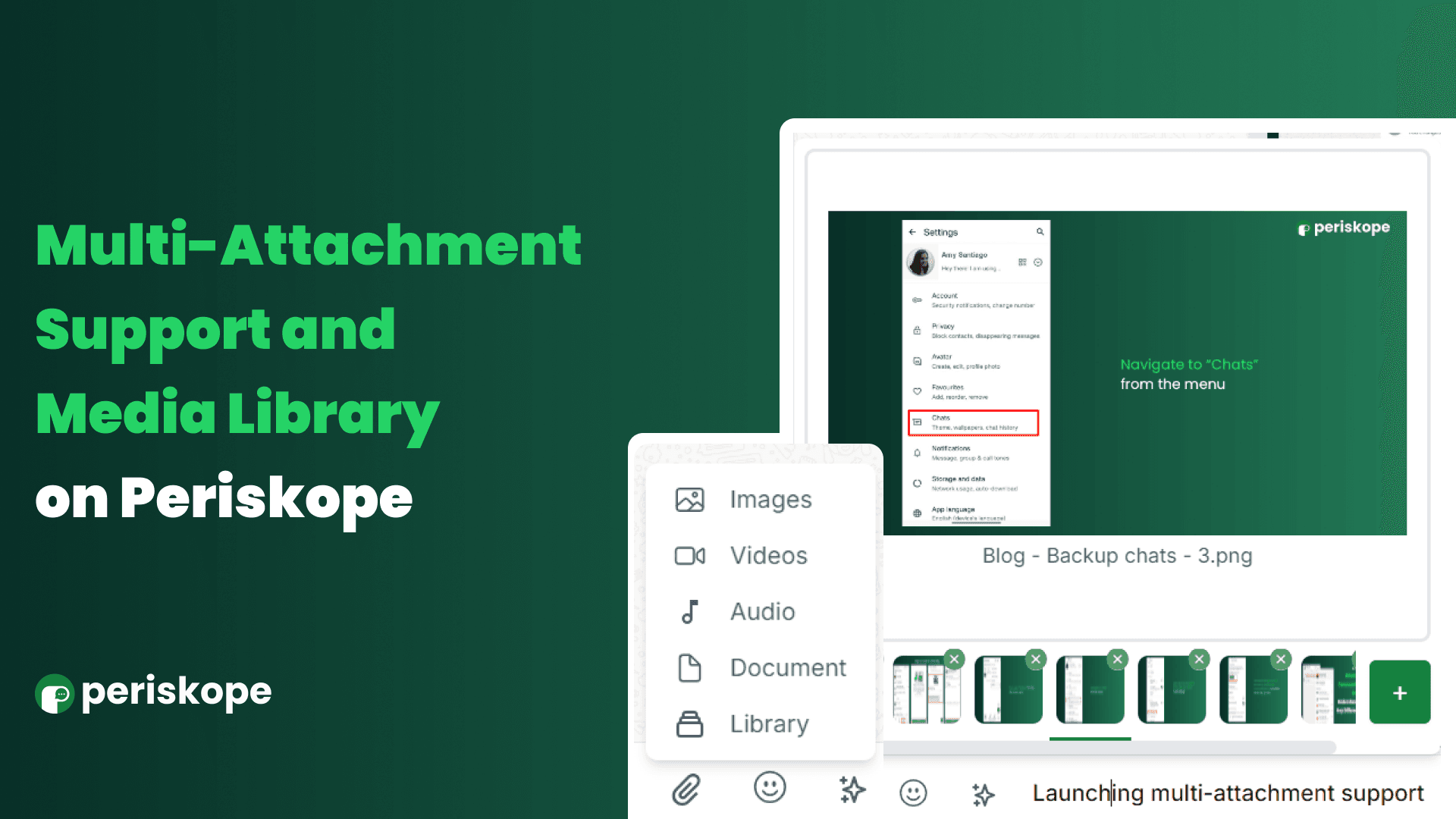
Contents
Try Periskope
Manage WhatsApp Groups, Chats and Numbers at Scale
Multi-Attachment Support & Media Library
Multi-Attachment Support & Media Library
Multi-Attachment Support & Media Library
Swapnika Nag
Aug 29, 2024
On Day 4 of Launch Week 4, we are thrilled to announce two powerful new productivity features on Periskope: Multi-Attachment Support and the Media Library.
On Day 4 of Launch Week 4, we are thrilled to announce two powerful new productivity features on Periskope: Multi-Attachment Support and the Media Library.
Multi Attachment Support
With Periskope's new Multi-Attachment support, you can now send multiple attachments along with any WhatsApp message. Whether it's images, documents, videos, or any other file type, your team can now communicate more efficiently by including everything in one go. This means less back-and-forth, improved workflow, and a more seamless experience for everyone involved.
How to Use Multi-Attachment Support on Periskope:
Open a Chat: Go to the "Chats" tab in Periskope and select any conversation. Navigate to the input text box at the bottom.
Select Multiple Files: Click on the attachments icon and choose the files you want to send. You can select multiple files of different formats.
Manage Your Attachments: View all selected files as a preview. You can add more files by clicking on the "+" icon.
Add a Caption: Type a caption if needed—it will be sent along with the last attachment.
And that’s it! You can now send up to 9 files with any WhatsApp message via Periskope, making your communication smoother and more efficient.
With Periskope's new Multi-Attachment support, you can now send multiple attachments along with any WhatsApp message. Whether it's images, documents, videos, or any other file type, your team can now communicate more efficiently by including everything in one go. This means less back-and-forth, improved workflow, and a more seamless experience for everyone involved.
How to Use Multi-Attachment Support on Periskope:
Open a Chat: Go to the "Chats" tab in Periskope and select any conversation. Navigate to the input text box at the bottom.
Select Multiple Files: Click on the attachments icon and choose the files you want to send. You can select multiple files of different formats.
Manage Your Attachments: View all selected files as a preview. You can add more files by clicking on the "+" icon.
Add a Caption: Type a caption if needed—it will be sent along with the last attachment.
And that’s it! You can now send up to 9 files with any WhatsApp message via Periskope, making your communication smoother and more efficient.
With Periskope's new Multi-Attachment support, you can now send multiple attachments along with any WhatsApp message. Whether it's images, documents, videos, or any other file type, your team can now communicate more efficiently by including everything in one go. This means less back-and-forth, improved workflow, and a more seamless experience for everyone involved.
How to Use Multi-Attachment Support on Periskope:
Open a Chat: Go to the "Chats" tab in Periskope and select any conversation. Navigate to the input text box at the bottom.
Select Multiple Files: Click on the attachments icon and choose the files you want to send. You can select multiple files of different formats.
Manage Your Attachments: View all selected files as a preview. You can add more files by clicking on the "+" icon.
Add a Caption: Type a caption if needed—it will be sent along with the last attachment.
And that’s it! You can now send up to 9 files with any WhatsApp message via Periskope, making your communication smoother and more efficient.
Media Library
The Media Library is here to keep your team organized and efficient. This shared repository allows you to upload, store, and manage all your media files in one convenient location. Your team can easily access relevant content whenever they need it, ensuring quick and consistent communication with your clients. From frequently used documents to promotional materials and media, the Media Library empowers your team with shared access to all the files they need.
How to Use the Media Library on Periskope
Open Settings: Go to "Settings" and click on "Media Library."
Upload Your Files: Click the upload button to add frequently used media files to your shared library in Periskope.
Access Media from the Library: When attaching a file to a message, select "Media Library" from the attachments dropdown to quickly access and choose from all uploaded media.
This streamlined process keeps your team's most important files just a click away!
If you’d like to get a walkthrough of this feature, you can request a demo today, and stay tuned for an exciting launch on the final day of Launch Week tomorrow!
The Media Library is here to keep your team organized and efficient. This shared repository allows you to upload, store, and manage all your media files in one convenient location. Your team can easily access relevant content whenever they need it, ensuring quick and consistent communication with your clients. From frequently used documents to promotional materials and media, the Media Library empowers your team with shared access to all the files they need.
How to Use the Media Library on Periskope
Open Settings: Go to "Settings" and click on "Media Library."
Upload Your Files: Click the upload button to add frequently used media files to your shared library in Periskope.
Access Media from the Library: When attaching a file to a message, select "Media Library" from the attachments dropdown to quickly access and choose from all uploaded media.
This streamlined process keeps your team's most important files just a click away!
If you’d like to get a walkthrough of this feature, you can request a demo today, and stay tuned for an exciting launch on the final day of Launch Week tomorrow!
Try Periskope
Manage WhatsApp Groups, Chats and Numbers at Scale
Try Periskope
Manage WhatsApp Groups, Chats and Numbers at Scale
Automate your WhatsApp with Periskope
Automate your WhatsApp with Periskope
Automate your WhatsApp with Periskope

Supercharge your WhatsApp with a powerful CRM, workflow automation and integrations
© 2026 Hashlabs India Private Limited
Features
Integrations

Supercharge your WhatsApp with a powerful CRM, workflow automation and integrations
© 2026 Hashlabs India Private Limited
Features
Integrations

Supercharge your WhatsApp with a powerful CRM, workflow automation and integrations
© 2026 Hashlabs India Private Limited
Features
Integrations
