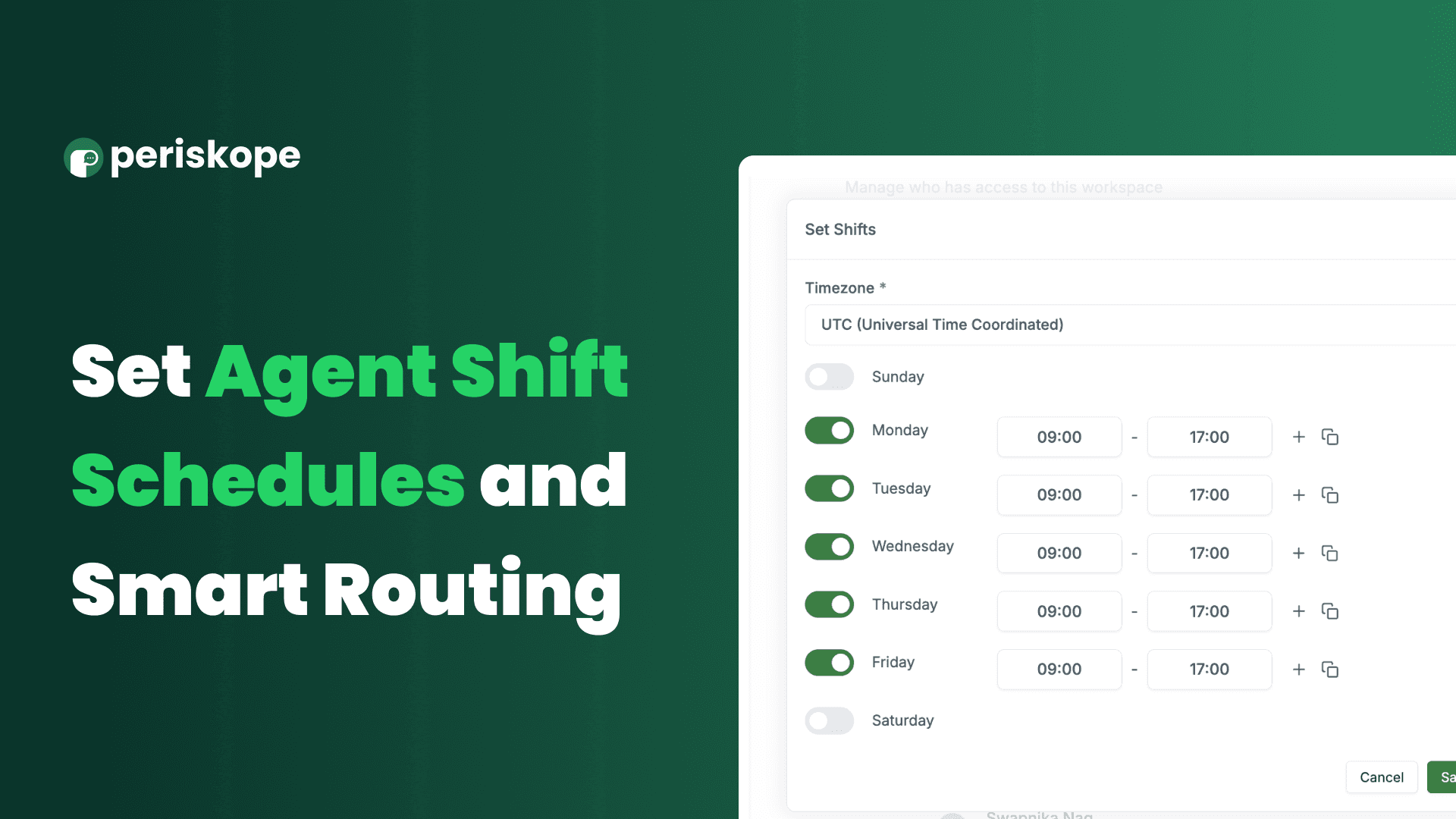
Contents
Try Periskope
Manage WhatsApp Groups, Chats and Numbers at Scale
Set Agent Shift Schedules and Online Status on WhatsApp | Launch Week 9, Day 1
Set Agent Shift Schedules and Online Status on WhatsApp | Launch Week 9, Day 1
Set Agent Shift Schedules and Online Status on WhatsApp | Launch Week 9, Day 1
Swapnika Nag
May 5, 2025
Hi there,
🚀 Periskope Feature Launch Week 9 is here!
We’re kicking off Launch Week 9 with one of our most-requested features—Agent Shift Schedules and Real-Time Status—designed to bring more control, flexibility, and fairness to how chats and tickets are assigned inside your team.
Hi there,
🚀 Periskope Feature Launch Week 9 is here!
We’re kicking off Launch Week 9 with one of our most-requested features—Agent Shift Schedules and Real-Time Status—designed to bring more control, flexibility, and fairness to how chats and tickets are assigned inside your team.
💡 Why This Matters
Whether you're managing a 24/7 support team or a lean group that works in shifts, two challenges often come up:
Agents get assigned chats when they’re not supposed to be working.
No easy way for agents or admins to indicate who's truly online in real time.
With this update, we’re solving both.
✅ Shift Schedules
Admins can now define each agent’s availability in advance by setting shift schedules (e.g., Mon–Fri, 9 am–6 pm UTC). Only agents in an active shift will be considered for chat and ticket assignment—making it fair, predictable, and easier to manage handovers.
✅ Manual Online/Offline Toggle
Things come up. So, we’ve added the ability for agents to mark themselves online or offline manually. Whether you’re stepping away for lunch or back early from a meeting, you’re in control of your availability.
✅ Smart Routing Options
You can now choose how assignments happen:
Based on shift schedules only
Based on online/offline status only
Based on both shift schedule and online status
This makes round-robin routing more accurate, flexible, and customizable to how your team works.
Whether you're managing a 24/7 support team or a lean group that works in shifts, two challenges often come up:
Agents get assigned chats when they’re not supposed to be working.
No easy way for agents or admins to indicate who's truly online in real time.
With this update, we’re solving both.
✅ Shift Schedules
Admins can now define each agent’s availability in advance by setting shift schedules (e.g., Mon–Fri, 9 am–6 pm UTC). Only agents in an active shift will be considered for chat and ticket assignment—making it fair, predictable, and easier to manage handovers.
✅ Manual Online/Offline Toggle
Things come up. So, we’ve added the ability for agents to mark themselves online or offline manually. Whether you’re stepping away for lunch or back early from a meeting, you’re in control of your availability.
✅ Smart Routing Options
You can now choose how assignments happen:
Based on shift schedules only
Based on online/offline status only
Based on both shift schedule and online status
This makes round-robin routing more accurate, flexible, and customizable to how your team works.
Whether you're managing a 24/7 support team or a lean group that works in shifts, two challenges often come up:
Agents get assigned chats when they’re not supposed to be working.
No easy way for agents or admins to indicate who's truly online in real time.
With this update, we’re solving both.
✅ Shift Schedules
Admins can now define each agent’s availability in advance by setting shift schedules (e.g., Mon–Fri, 9 am–6 pm UTC). Only agents in an active shift will be considered for chat and ticket assignment—making it fair, predictable, and easier to manage handovers.
✅ Manual Online/Offline Toggle
Things come up. So, we’ve added the ability for agents to mark themselves online or offline manually. Whether you’re stepping away for lunch or back early from a meeting, you’re in control of your availability.
✅ Smart Routing Options
You can now choose how assignments happen:
Based on shift schedules only
Based on online/offline status only
Based on both shift schedule and online status
This makes round-robin routing more accurate, flexible, and customizable to how your team works.
🛠️ How to Use It
Set Agent Shift Schedules:
Navigate to Settings > Team.
Select one or more team members from the list.
Click the “Action” dropdown button.
Choose “Set Schedule”.
Define the working days and hours for each selected agent.
Set Agent Online/Offline Status:
For Individual Users:
Users can toggle their own status from the sidebar.
For Team Admins:
Navigate to Settings > Team.
Select one or more team members from the list.
Click the “Action” dropdown button.
Choose “Set Status”.
Select either “Online” or “Offline”.
🛠️ Learn more in the docs: https://docs.periskope.app/features/multi-agent-accessThis is just Day 1. Stay tuned for more exciting launches this week!
Set Agent Shift Schedules:
Navigate to Settings > Team.
Select one or more team members from the list.
Click the “Action” dropdown button.
Choose “Set Schedule”.
Define the working days and hours for each selected agent.
Set Agent Online/Offline Status:
For Individual Users:
Users can toggle their own status from the sidebar.
For Team Admins:
Navigate to Settings > Team.
Select one or more team members from the list.
Click the “Action” dropdown button.
Choose “Set Status”.
Select either “Online” or “Offline”.
🛠️ Learn more in the docs: https://docs.periskope.app/features/multi-agent-accessThis is just Day 1. Stay tuned for more exciting launches this week!
Try Periskope
Manage WhatsApp Groups, Chats and Numbers at Scale
Try Periskope
Manage WhatsApp Groups, Chats and Numbers at Scale
Automate your WhatsApp with Periskope
Automate your WhatsApp with Periskope
Automate your WhatsApp with Periskope

Supercharge your WhatsApp with a powerful CRM, workflow automation and integrations
© 2026 Hashlabs India Private Limited
Features
Integrations

Supercharge your WhatsApp with a powerful CRM, workflow automation and integrations
© 2026 Hashlabs India Private Limited
Features
Integrations

Supercharge your WhatsApp with a powerful CRM, workflow automation and integrations
© 2026 Hashlabs India Private Limited
Features
Integrations
