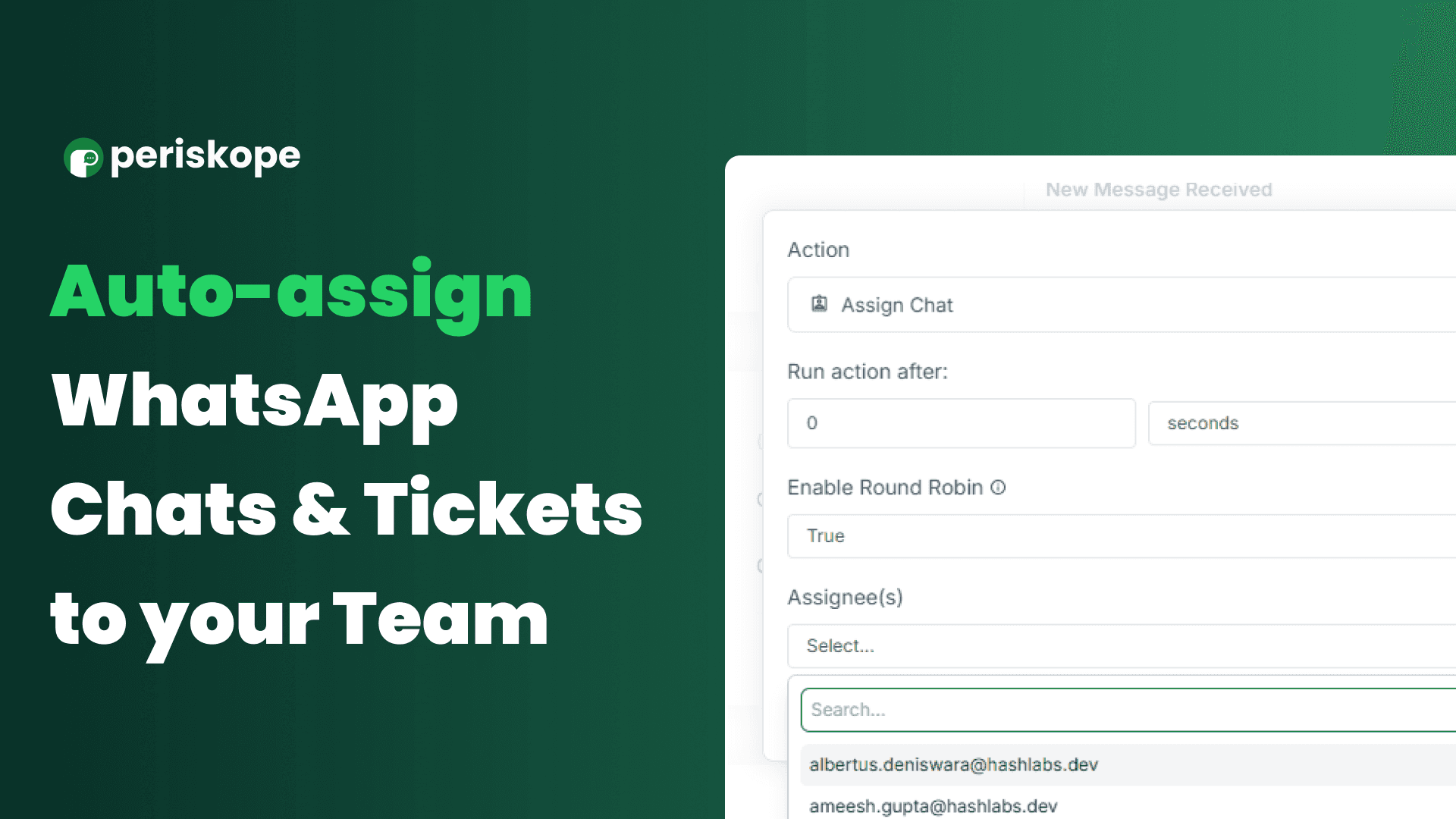
Contents
Try Periskope
Manage WhatsApp Groups, Chats and Numbers at Scale
Auto Assignment of WhatsApp Groups, Chats & Tickets
Auto Assignment of WhatsApp Groups, Chats & Tickets
Auto Assignment of WhatsApp Groups, Chats & Tickets
Swapnika Nag
Jan 16, 2024
Managing a flood of WhatsApp messages and client inquiries can feel overwhelming.
You want to make sure every chat or ticket gets to the right person without delays, but juggling assignments manually can lead to bottlenecks and missed opportunities.
That’s where Periskope's automatic assignment comes in. It takes care of the delegation for you, so your team can focus on what they do best—delivering great service.
Automatic assignment takes the guesswork out of delegation, allowing you to:
Balance workloads among team members.
Respond faster to customer queries and issues.
Ensure tasks are handled by the most appropriate team or individual.
Managing a flood of WhatsApp messages and client inquiries can feel overwhelming.
You want to make sure every chat or ticket gets to the right person without delays, but juggling assignments manually can lead to bottlenecks and missed opportunities.
That’s where Periskope's automatic assignment comes in. It takes care of the delegation for you, so your team can focus on what they do best—delivering great service.
Automatic assignment takes the guesswork out of delegation, allowing you to:
Balance workloads among team members.
Respond faster to customer queries and issues.
Ensure tasks are handled by the most appropriate team or individual.
Automatic Round-Robin Chat Assignment
Purpose: Balance workloads across agents.
Trigger: A new chat is created.
Action: The system automatically assigns new groups or chats to agents in a round-robin fashion. This ensures that everyone on the team gets an equal share of the workload, avoiding burnout and maximizing efficiency.
Example Use Case: Imagine a support team where multiple agents handle incoming customer chats. As soon as a customer initiates a chat, the system assigns it to the next available agent in the queue. No more confusion or delays—just smooth, automated delegation.
Purpose: Balance workloads across agents.
Trigger: A new chat is created.
Action: The system automatically assigns new groups or chats to agents in a round-robin fashion. This ensures that everyone on the team gets an equal share of the workload, avoiding burnout and maximizing efficiency.
Example Use Case: Imagine a support team where multiple agents handle incoming customer chats. As soon as a customer initiates a chat, the system assigns it to the next available agent in the queue. No more confusion or delays—just smooth, automated delegation.
Purpose: Balance workloads across agents.
Trigger: A new chat is created.
Action: The system automatically assigns new groups or chats to agents in a round-robin fashion. This ensures that everyone on the team gets an equal share of the workload, avoiding burnout and maximizing efficiency.
Example Use Case: Imagine a support team where multiple agents handle incoming customer chats. As soon as a customer initiates a chat, the system assigns it to the next available agent in the queue. No more confusion or delays—just smooth, automated delegation.
Automated Ticketing & Assignment
Purpose: Ensure queries are addressed by the right team.
Trigger: Specific keywords like “refund” or “technical” are detected in customer messages.
Action: The system automatically creates a ticket, categorizes it, and assigns it to the appropriate team or individual.
Example Use Case: A customer sends a message saying, “I’d like a refund for my last purchase.” The system detects the keyword “refund,” creates a ticket under the “Billing” category, and assigns it to the billing team. No manual intervention needed—the right team gets the ticket instantly.
Purpose: Ensure queries are addressed by the right team.
Trigger: Specific keywords like “refund” or “technical” are detected in customer messages.
Action: The system automatically creates a ticket, categorizes it, and assigns it to the appropriate team or individual.
Example Use Case: A customer sends a message saying, “I’d like a refund for my last purchase.” The system detects the keyword “refund,” creates a ticket under the “Billing” category, and assigns it to the billing team. No manual intervention needed—the right team gets the ticket instantly.
Try Periskope
Manage WhatsApp Groups, Chats and Numbers at Scale
Setting up Auto Assignment Rules
Signup to Periskope and create a trial account
Go to the Automation Rules section in the Periskope dashboard.
Click on “New Rule” and select the option to create from scratch.
Set the Trigger: Select “New Chat Created” as the trigger.
Adjust Criteria: Define the specific conditions or filters that suit your needs.
Add an Action: Choose “Assign chat” as the action > Set round-robin as true > and choose the agents you want to assign to.
Save and Activate: Once saved, the rule will work to send automated replies.
Simply signup to Periskope, connect your WhatsApp, and setup automation rules right away! You can also book a demo our team for a walkthrough.
Signup to Periskope and create a trial account
Go to the Automation Rules section in the Periskope dashboard.
Click on “New Rule” and select the option to create from scratch.
Set the Trigger: Select “New Chat Created” as the trigger.
Adjust Criteria: Define the specific conditions or filters that suit your needs.
Add an Action: Choose “Assign chat” as the action > Set round-robin as true > and choose the agents you want to assign to.
Save and Activate: Once saved, the rule will work to send automated replies.
Simply signup to Periskope, connect your WhatsApp, and setup automation rules right away! You can also book a demo our team for a walkthrough.
Try Periskope
Manage WhatsApp Groups, Chats and Numbers at Scale
Automate your WhatsApp with Periskope
Automate your WhatsApp with Periskope
Automate your WhatsApp with Periskope

Supercharge your WhatsApp with a powerful CRM, workflow automation and integrations
© 2026 Hashlabs India Private Limited
Features
Integrations

Supercharge your WhatsApp with a powerful CRM, workflow automation and integrations
© 2026 Hashlabs India Private Limited
Features
Integrations

Supercharge your WhatsApp with a powerful CRM, workflow automation and integrations
© 2026 Hashlabs India Private Limited
Features
Integrations
