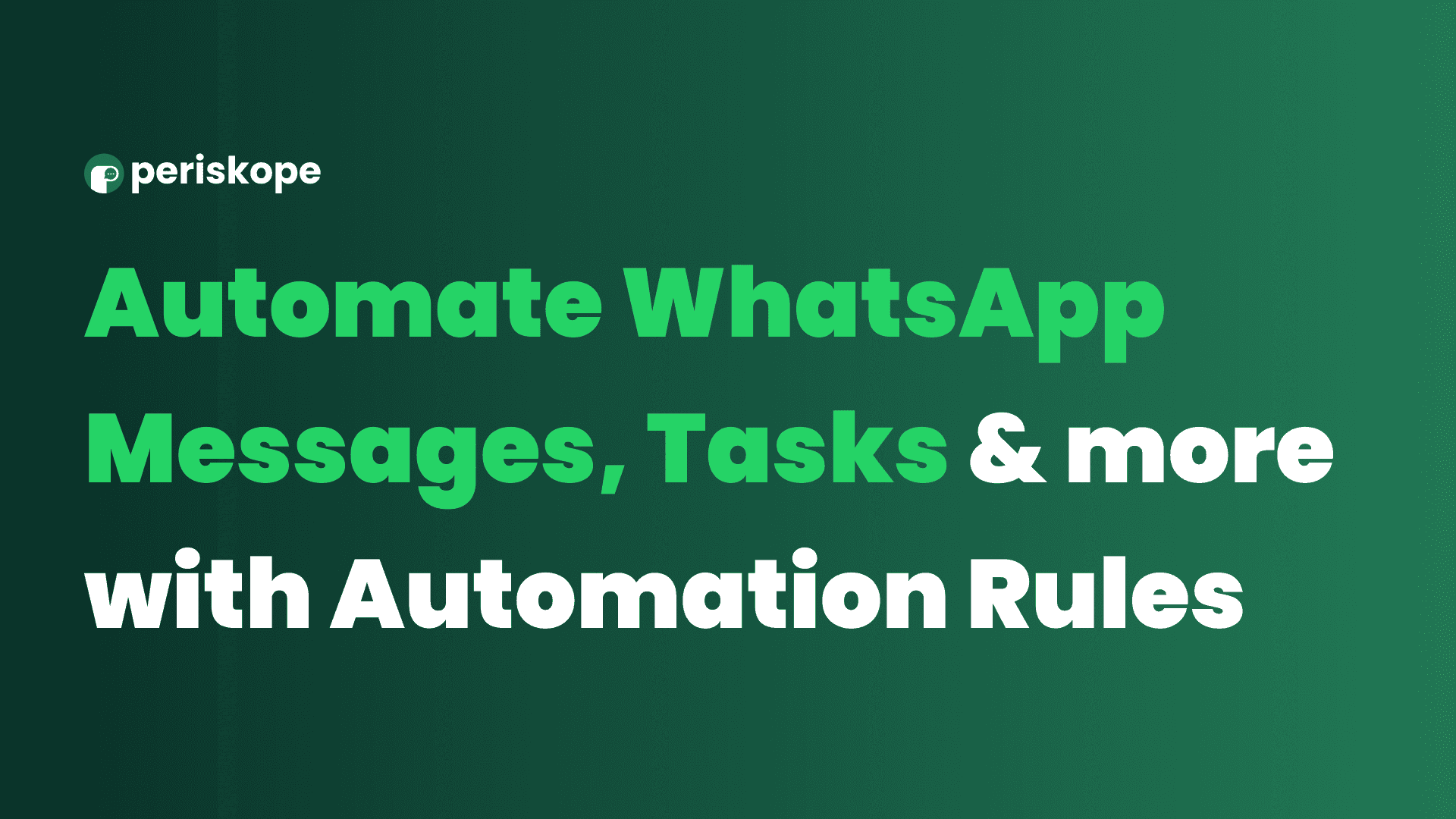
Contents
Try Periskope
Manage WhatsApp Groups, Chats and Numbers at Scale
How to Automate WhatsApp Messages & Tasks with Periskope’s Automation Rules
How to Automate WhatsApp Messages & Tasks with Periskope’s Automation Rules
How to Automate WhatsApp Messages & Tasks with Periskope’s Automation Rules
Swapnika Nag
Jan 13, 2024
Are you overwhelmed by a flood of WhatsApp messages, chats, and groups?
Missing important queries and tasks leaving you frustrated?
What if you could take control and streamline everything?
Periskope now brings you Automation Rules for WhatsApp Groups, Chats, and Communities. This powerful feature includes automated replies, automated ticketing, auto assignment and automated notifications to streamline workflows and boost productivity like never before.
What's more, you don’t need a WhatsApp Business API for automation—this works seamlessly with any regular WhatsApp number.
Now, let’s dive into Automation Rules and explore the incredible use cases they unlock for businesses and teams!
Are you overwhelmed by a flood of WhatsApp messages, chats, and groups?
Missing important queries and tasks leaving you frustrated?
What if you could take control and streamline everything?
Periskope now brings you Automation Rules for WhatsApp Groups, Chats, and Communities. This powerful feature includes automated replies, automated ticketing, auto assignment and automated notifications to streamline workflows and boost productivity like never before.
What's more, you don’t need a WhatsApp Business API for automation—this works seamlessly with any regular WhatsApp number.
Now, let’s dive into Automation Rules and explore the incredible use cases they unlock for businesses and teams!
What Are Automation Rules
Automation Rules are predefined actions that trigger automatically based on specific conditions within your WhatsApp groups, chats, or communities. They empower businesses to set up tailored workflows that save time, ensure timely responses, and create seamless customer experiences.
Here are just a few actions you can automate using Periskope’s new feature:
Automated Replies: Respond instantly to customer queries or group messages with pre-configured replies.
Automated Ticketing: Automatically create tickets for incoming queries, ensuring no customer issue goes untracked.
Chat and Ticket Assignment: Distribute chats and tickets to the appropriate team members based on predefined criteria.
Automated Notifications: Automate notifications on email, WhatsApp, etc., to ensure important messages and queries are not missed.
Automation Rules are designed to reduce manual intervention and keep your WhatsApp workflows running smoothly, 24/7.
Automation Rules are predefined actions that trigger automatically based on specific conditions within your WhatsApp groups, chats, or communities. They empower businesses to set up tailored workflows that save time, ensure timely responses, and create seamless customer experiences.
Here are just a few actions you can automate using Periskope’s new feature:
Automated Replies: Respond instantly to customer queries or group messages with pre-configured replies.
Automated Ticketing: Automatically create tickets for incoming queries, ensuring no customer issue goes untracked.
Chat and Ticket Assignment: Distribute chats and tickets to the appropriate team members based on predefined criteria.
Automated Notifications: Automate notifications on email, WhatsApp, etc., to ensure important messages and queries are not missed.
Automation Rules are designed to reduce manual intervention and keep your WhatsApp workflows running smoothly, 24/7.
Automation Rules are predefined actions that trigger automatically based on specific conditions within your WhatsApp groups, chats, or communities. They empower businesses to set up tailored workflows that save time, ensure timely responses, and create seamless customer experiences.
Here are just a few actions you can automate using Periskope’s new feature:
Automated Replies: Respond instantly to customer queries or group messages with pre-configured replies.
Automated Ticketing: Automatically create tickets for incoming queries, ensuring no customer issue goes untracked.
Chat and Ticket Assignment: Distribute chats and tickets to the appropriate team members based on predefined criteria.
Automated Notifications: Automate notifications on email, WhatsApp, etc., to ensure important messages and queries are not missed.
Automation Rules are designed to reduce manual intervention and keep your WhatsApp workflows running smoothly, 24/7.
Automated Messages & Replies on WhatsApp
Automated replies are essential for providing quick and consistent communication. Here are the scenarios where automated replies can make a difference:
Automated Reply for Every Message: When customers reach out for support, they expect acknowledgment. With this rule, you can send replies to every message automatically. This is especially useful for high-traffic WhatsApp groups or chats, ensuring no message goes unnoticed.
Example: A simple “Thank you for reaching out! Our team will get back to you shortly” reply can set customer expectations and provide reassurance.Automated Replies If Messages Contain Certain Words: If customer messages contain specific keywords like “invoice,” “urgent,” or “pricing,” you can configure automated replies to address them directly. This helps in routing inquiries more effectively or providing instant information.
Example: A message containing “invoice” could trigger the response, “Could you please share your order ID? We’ll send your invoice shortly.”Automated Replies for Outside Business Hours: Not every business operates 24/7, but customer inquiries often come at all hours. With this rule, you can send out-of-office replies during non-business hours to let customers know when to expect a response.
Example: “Thanks for your message! Our support team is available from 9 AM to 6 PM. We’ll respond as soon as we’re back online.”Automated Replies for Messages from Certain Contacts: Prioritizing messages from key customers or stakeholders is now effortless. This rule allows you to send tailored replies to messages from specific contacts.
Example: For high-value clients, you could configure a reply like, “Thank you for reaching out! Your message has been flagged for priority attention, and we’ll respond shortly."
Automated replies are essential for providing quick and consistent communication. Here are the scenarios where automated replies can make a difference:
Automated Reply for Every Message: When customers reach out for support, they expect acknowledgment. With this rule, you can send replies to every message automatically. This is especially useful for high-traffic WhatsApp groups or chats, ensuring no message goes unnoticed.
Example: A simple “Thank you for reaching out! Our team will get back to you shortly” reply can set customer expectations and provide reassurance.Automated Replies If Messages Contain Certain Words: If customer messages contain specific keywords like “invoice,” “urgent,” or “pricing,” you can configure automated replies to address them directly. This helps in routing inquiries more effectively or providing instant information.
Example: A message containing “invoice” could trigger the response, “Could you please share your order ID? We’ll send your invoice shortly.”Automated Replies for Outside Business Hours: Not every business operates 24/7, but customer inquiries often come at all hours. With this rule, you can send out-of-office replies during non-business hours to let customers know when to expect a response.
Example: “Thanks for your message! Our support team is available from 9 AM to 6 PM. We’ll respond as soon as we’re back online.”Automated Replies for Messages from Certain Contacts: Prioritizing messages from key customers or stakeholders is now effortless. This rule allows you to send tailored replies to messages from specific contacts.
Example: For high-value clients, you could configure a reply like, “Thank you for reaching out! Your message has been flagged for priority attention, and we’ll respond shortly."
Try Periskope
Manage WhatsApp Groups, Chats and Numbers at Scale
Automated Tickets and Tasks on WhatsApp
Automation Rules can seamlessly convert incoming messages into support tickets. This ensures every customer query is logged and tracked, minimizing the risk of oversight.
Automated Tickets When Messages Contain Certain Words: Create automatic tickets when messages contain specific words like “emergency” or “urgent.” This ensures critical issues are flagged and tracked instantly.
Example: A message with the word “urgent” could trigger a rule to create a ticket and assign it to the appropriate team for immediate action.Automated Tickets for Customer Queries: Periskope AI can automatically flag any query from an external customer. You can now set up rules to auto-create tickets for every flagged message, ensuring no customer inquiry falls through the cracks.
Example: A flagged query could trigger a ticket with tags like “customer inquiry” and assign it to the support team.Automated Tickets for SLA Breach: If a customer query flagged by Periskope AI has no response within a set SLA (e.g., 15 minutes or 1 hour), a ticket can be automatically created to ensure timely follow-up.
Example: If a query remains unaddressed within the SLA, a ticket is created and escalated to the senior support team for immediate resolution.
Automation Rules can seamlessly convert incoming messages into support tickets. This ensures every customer query is logged and tracked, minimizing the risk of oversight.
Automated Tickets When Messages Contain Certain Words: Create automatic tickets when messages contain specific words like “emergency” or “urgent.” This ensures critical issues are flagged and tracked instantly.
Example: A message with the word “urgent” could trigger a rule to create a ticket and assign it to the appropriate team for immediate action.Automated Tickets for Customer Queries: Periskope AI can automatically flag any query from an external customer. You can now set up rules to auto-create tickets for every flagged message, ensuring no customer inquiry falls through the cracks.
Example: A flagged query could trigger a ticket with tags like “customer inquiry” and assign it to the support team.Automated Tickets for SLA Breach: If a customer query flagged by Periskope AI has no response within a set SLA (e.g., 15 minutes or 1 hour), a ticket can be automatically created to ensure timely follow-up.
Example: If a query remains unaddressed within the SLA, a ticket is created and escalated to the senior support team for immediate resolution.
Auto Chat and Ticket Assignment
Assigning the right chats and tickets to the right team members is crucial for efficiency. Automation Rules can distribute these as:
Auto Assign Chats in Round Robin Fashion: Want to auto-assign any new customer chat to all available agents? You can simply choose round-robin assignment on Periskope Automation Rules.
Example: Each new incoming chat is distributed one by one to agents in a rotating order, ensuring an even workload.Auto Assign Chats Based on Keywords: Assign chats with specific keywords to certain teams to ensure the right teams are looped in at any point.
Example: Messages containing “billing” are assigned to the finance team, while “technical issue” messages are routed to the tech support team.Auto Assign Tickets: As soon as tickets are created, you can assign them in a round-robin fashion or based on keywords to different teams such as tech, operations, or sales.
Example: Tickets flagged as “sales” inquiries are routed to the sales team, while “bug report” tickets are assigned to the tech team for resolution.
Assigning the right chats and tickets to the right team members is crucial for efficiency. Automation Rules can distribute these as:
Auto Assign Chats in Round Robin Fashion: Want to auto-assign any new customer chat to all available agents? You can simply choose round-robin assignment on Periskope Automation Rules.
Example: Each new incoming chat is distributed one by one to agents in a rotating order, ensuring an even workload.Auto Assign Chats Based on Keywords: Assign chats with specific keywords to certain teams to ensure the right teams are looped in at any point.
Example: Messages containing “billing” are assigned to the finance team, while “technical issue” messages are routed to the tech support team.Auto Assign Tickets: As soon as tickets are created, you can assign them in a round-robin fashion or based on keywords to different teams such as tech, operations, or sales.
Example: Tickets flagged as “sales” inquiries are routed to the sales team, while “bug report” tickets are assigned to the tech team for resolution.
Try Periskope
Manage WhatsApp Groups, Chats and Numbers at Scale
Automated Notifications
Automated notifications enable you to be on top of critical tasks across all your WhatsApp groups and chats by notifying you at the right times.
Automated Emails (or WhatsApp Messages) When SLAs Are Breached: If client response SLAs are breached, it may be important for the leadership team to be notified. Automated notifications help ensure timely awareness.
Example: When a response to a customer query exceeds the SLA, an email is sent to the team lead to take immediate action.Automated Emails / WhatsApp Messages When Certain Words Are Mentioned: If you want to be notified when someone says "unhappy," "emergency," or "help," you can now do that.
Example: A message containing "emergency" triggers an email notification to the support team and escalates the issue.Automated Notifications When a Priority Contact Sends Messages: You may want to know when a key client or CEO you are dealing with has messaged you on any group or chat. With Periskope, you can now set up a notification for any such event.
Example: When a priority contact sends a message, the system notifies you via email or WhatsApp for immediate attention.
Why Automation Rules Matter
Feeling buried under endless WhatsApp messages, tasks, and chats? Automation Rules are here to lift the load and bring order to the chaos. Here’s how they ease your WhatsApp burden and handle critical tasks effortlessly:
Save Time: Forget manual responses and repetitive actions. Automation Rules work around the clock to handle the busywork, freeing you to focus on what truly matters.
Improve Accuracy: No more missed messages or overlooked tasks. Automation ensures every workflow is executed perfectly, every single time.
Enhance Productivity: By taking care of important but time-consuming tasks, Automation Rules give your team the bandwidth to stay on top of priorities.
Streamline Communication: Keep every conversation organized and responsive with rules that ensure timely replies and updates.
With Automation Rules, managing WhatsApp has never been so seamless—say goodbye to overwhelm and hello to efficiency!
Automated notifications enable you to be on top of critical tasks across all your WhatsApp groups and chats by notifying you at the right times.
Automated Emails (or WhatsApp Messages) When SLAs Are Breached: If client response SLAs are breached, it may be important for the leadership team to be notified. Automated notifications help ensure timely awareness.
Example: When a response to a customer query exceeds the SLA, an email is sent to the team lead to take immediate action.Automated Emails / WhatsApp Messages When Certain Words Are Mentioned: If you want to be notified when someone says "unhappy," "emergency," or "help," you can now do that.
Example: A message containing "emergency" triggers an email notification to the support team and escalates the issue.Automated Notifications When a Priority Contact Sends Messages: You may want to know when a key client or CEO you are dealing with has messaged you on any group or chat. With Periskope, you can now set up a notification for any such event.
Example: When a priority contact sends a message, the system notifies you via email or WhatsApp for immediate attention.
Why Automation Rules Matter
Feeling buried under endless WhatsApp messages, tasks, and chats? Automation Rules are here to lift the load and bring order to the chaos. Here’s how they ease your WhatsApp burden and handle critical tasks effortlessly:
Save Time: Forget manual responses and repetitive actions. Automation Rules work around the clock to handle the busywork, freeing you to focus on what truly matters.
Improve Accuracy: No more missed messages or overlooked tasks. Automation ensures every workflow is executed perfectly, every single time.
Enhance Productivity: By taking care of important but time-consuming tasks, Automation Rules give your team the bandwidth to stay on top of priorities.
Streamline Communication: Keep every conversation organized and responsive with rules that ensure timely replies and updates.
With Automation Rules, managing WhatsApp has never been so seamless—say goodbye to overwhelm and hello to efficiency!
Getting Started with Automation Rules
Simply signup to Periskope , connect your WhatsApp, and setup automation rules right away! You can also book a demo our team for a walkthrough.
Simply signup to Periskope , connect your WhatsApp, and setup automation rules right away! You can also book a demo our team for a walkthrough.
Automate your WhatsApp with Periskope
Automate your WhatsApp with Periskope
Automate your WhatsApp with Periskope

Supercharge your WhatsApp with a powerful CRM, workflow automation and integrations
© 2026 Hashlabs India Private Limited
Features
Integrations

Supercharge your WhatsApp with a powerful CRM, workflow automation and integrations
© 2026 Hashlabs India Private Limited
Features
Integrations

Supercharge your WhatsApp with a powerful CRM, workflow automation and integrations
© 2026 Hashlabs India Private Limited
Features
Integrations
