
Contents
Try Periskope
Manage WhatsApp Groups, Chats and Numbers at Scale
How to Schedule WhatsApp Messages in 2025 - A Complete Guide + 15 Use Cases
How to Schedule WhatsApp Messages in 2025 - A Complete Guide + 15 Use Cases
How to Schedule WhatsApp Messages in 2025 - A Complete Guide + 15 Use Cases
Swapnika Nag
Feb 23, 2025
Ever wished you could send a WhatsApp message without actually being online at that moment? Whether you’re running a business or just trying to stay on top of your conversations, scheduling messages can be a lifesaver. It helps you stay connected without the hassle of remembering to send messages manually.
In this guide, we’ll break down why scheduling WhatsApp messages is useful, the best tools to do it, 15 real-world use cases, and some tips to keep your messages effective and spam-free.
Ever wished you could send a WhatsApp message without actually being online at that moment? Whether you’re running a business or just trying to stay on top of your conversations, scheduling messages can be a lifesaver. It helps you stay connected without the hassle of remembering to send messages manually.
In this guide, we’ll break down why scheduling WhatsApp messages is useful, the best tools to do it, 15 real-world use cases, and some tips to keep your messages effective and spam-free.
Why Scheduling WhatsApp Messages is Helpful?
Improved Customer Engagement:Scheduling WhatsApp messages ensures timely responses and proactive communication. Whether it’s following up on a lead or sending a reminder, automation helps you stay on top of your conversations without missing a beat.
Saves Time & Resources: Automating repetitive messaging tasks frees up your time to focus on more strategic activities. Instead of manually sending the same message multiple times, you can schedule it once and let the tool handle the rest.
Improves Customer Experience: Proactive support and timely follow-ups enhance the customer experience. For instance, sending appointment reminders or order updates shows your customers that you value their time and business.
Improved Customer Engagement:Scheduling WhatsApp messages ensures timely responses and proactive communication. Whether it’s following up on a lead or sending a reminder, automation helps you stay on top of your conversations without missing a beat.
Saves Time & Resources: Automating repetitive messaging tasks frees up your time to focus on more strategic activities. Instead of manually sending the same message multiple times, you can schedule it once and let the tool handle the rest.
Improves Customer Experience: Proactive support and timely follow-ups enhance the customer experience. For instance, sending appointment reminders or order updates shows your customers that you value their time and business.
Improved Customer Engagement:Scheduling WhatsApp messages ensures timely responses and proactive communication. Whether it’s following up on a lead or sending a reminder, automation helps you stay on top of your conversations without missing a beat.
Saves Time & Resources: Automating repetitive messaging tasks frees up your time to focus on more strategic activities. Instead of manually sending the same message multiple times, you can schedule it once and let the tool handle the rest.
Improves Customer Experience: Proactive support and timely follow-ups enhance the customer experience. For instance, sending appointment reminders or order updates shows your customers that you value their time and business.
Popular Tools for Scheduling WhatsApp Messages Automatically
1. Periskope
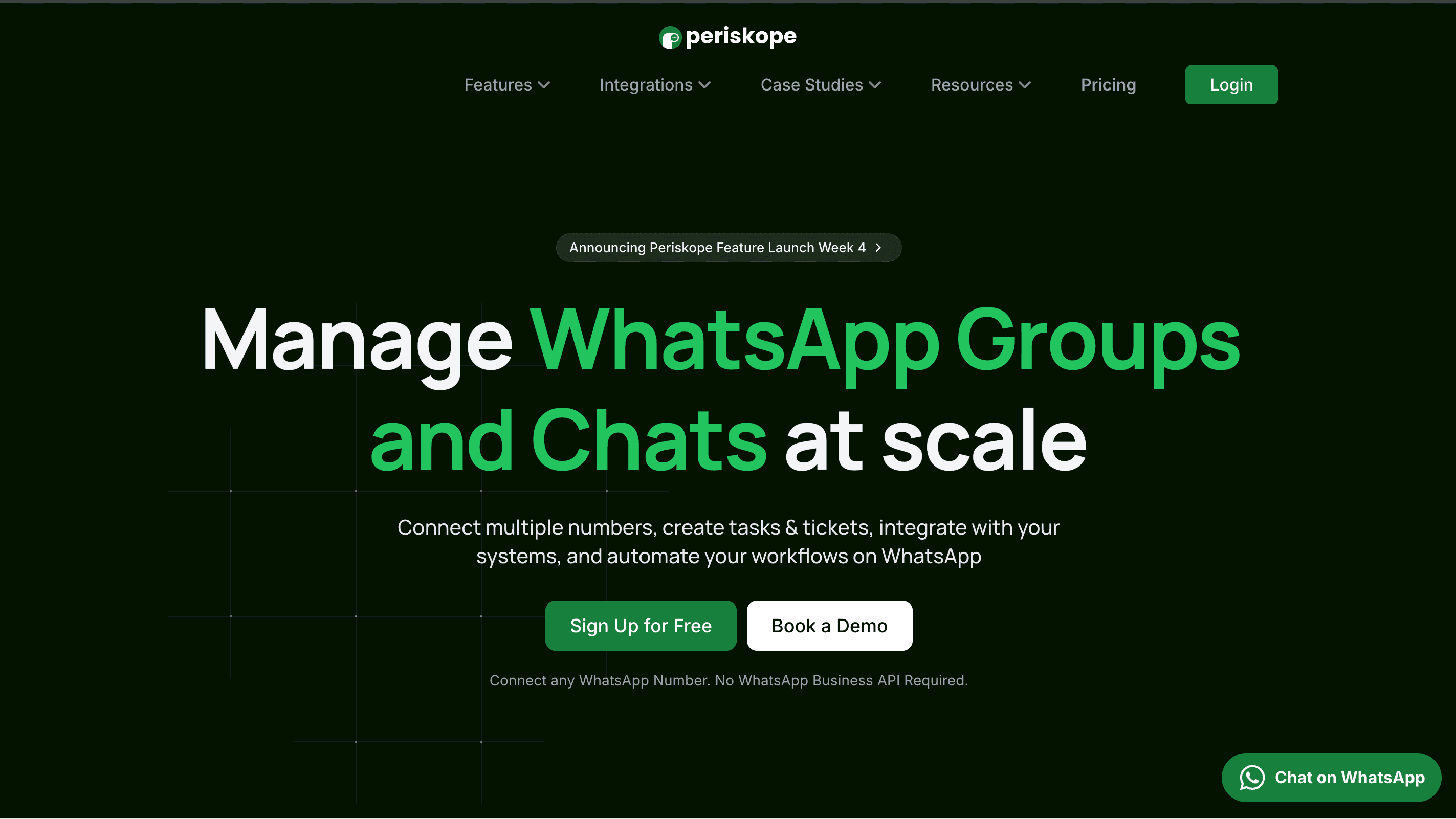
Features:
Manage multiple WhatsApp numbers from a single dashboard.
Real-time analytics (messages sent, queries, response time, open tickets).
Integrate with tools like HubSpot, ZohoDesk, and Google Sheets for seamless workflows.
Build custom integrations for advanced automation.
Custom rules engine for tailored messaging workflows.
Pros:
Send messages in both groups and 1:1 chats.
Works with normal WhatsApp numbers (no Business API required).
No chat window or pay-per-message model, making it cost-effective.
Easy integration with popular CRMs and productivity tools.
Cons:
Not focused on WhatsApp marketing; more suited for sales, operations or support.
No free plan, only a 14-day free trial.
Pricing:
Starter: $20/month
Pro: $30/month
Custom enterprise pricing for larger teams.
2. Gallabox
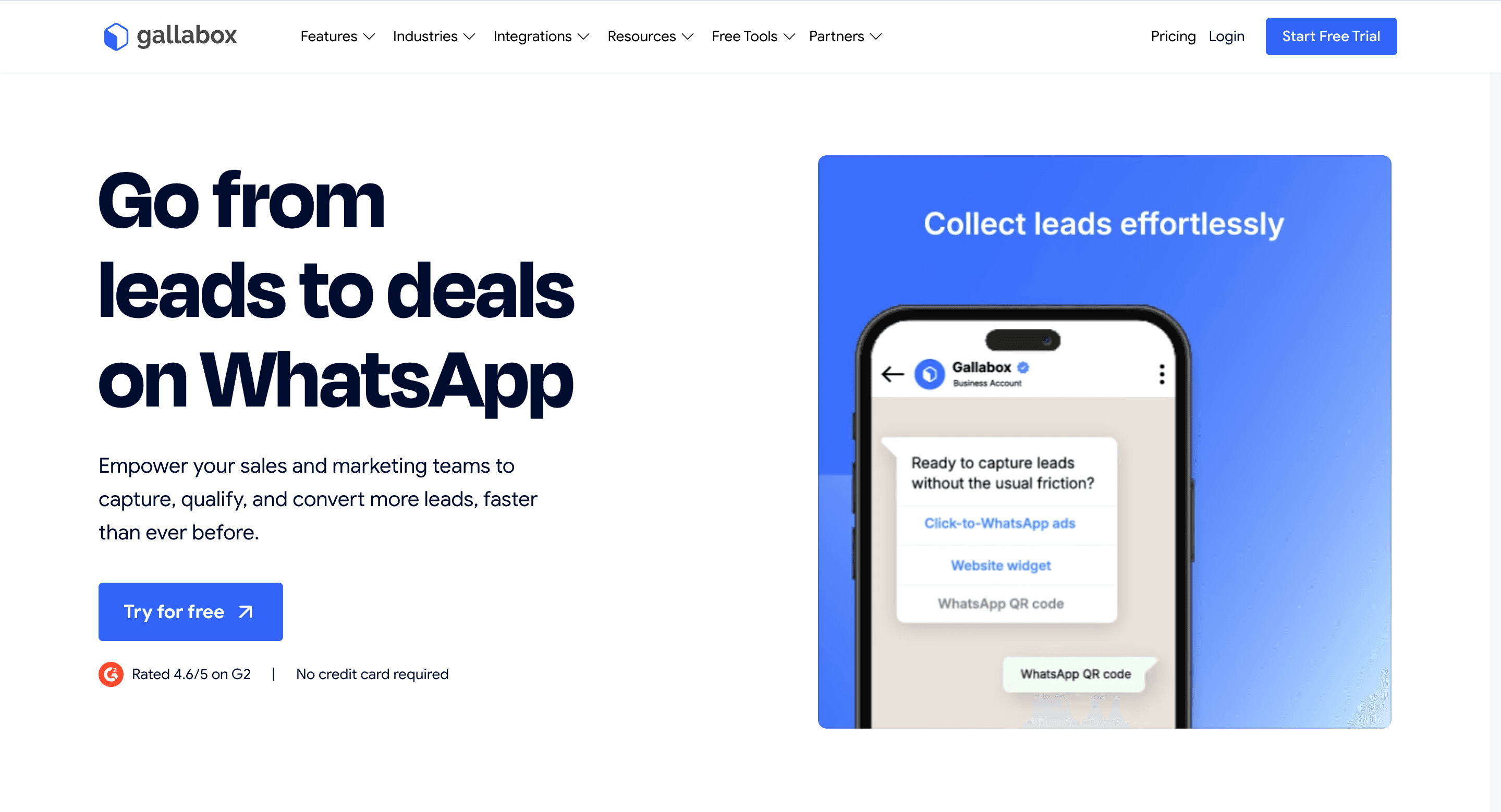
Features:
Shared inbox for team collaboration.
Chatbot integration for automating responses.
Customisable workflows for specific business needs.
Pros:
Streamlines team collaboration with shared inboxes.
Robust automation features for repetitive tasks.
Cons:
Lacks personalised, end-to-end customer support features.
High pricing tiers may be unaffordable for small businesses.
Only supports WhatsApp Business API; not compatible with regular WhatsApp.
Cannot manage multiple numbers from a single dashboard.
Pricing:
Starts at $40/month, with pricing varying based on features and usage.
3. AiSensy
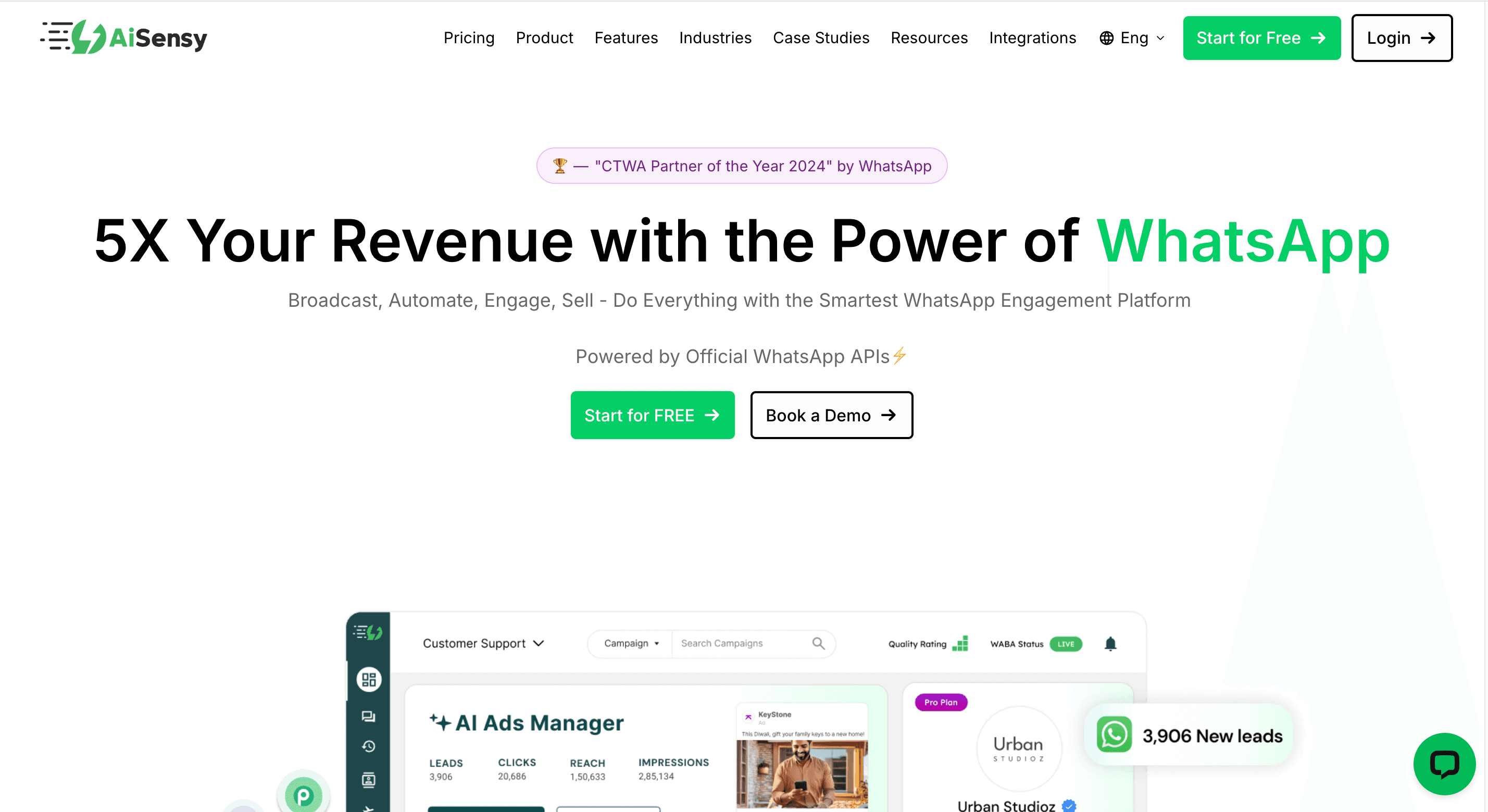
Features:
Multilingual, customisable chatbots for global audiences.
Targeted campaign management for personalised messaging.
Detailed analytics for tracking campaign performance.
Pros:
Affordable for small and medium-sized enterprises (SMEs).
Excellent chatbot customisation options for tailored interactions.
Cons:
Limited integration options with third-party tools.
Only works with WhatsApp Business API, not regular WhatsApp.
Per-message costs can add up for high-volume businesses.
No unified dashboard for managing multiple numbers.
Pricing:
Basic: $20/month
Pro: $45/month
4. Interakt
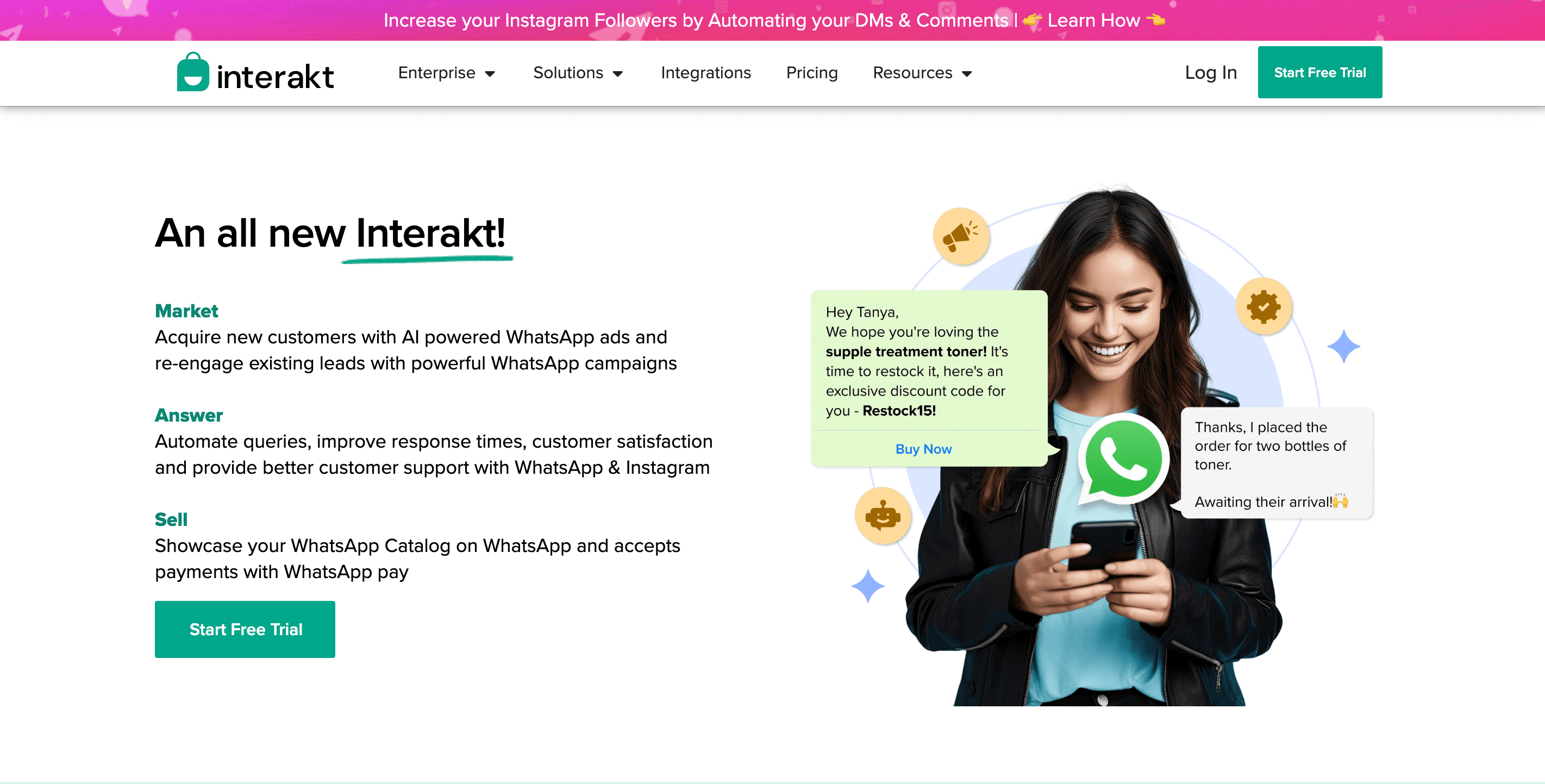
Features:
Team inbox for collaborative messaging.
Broadcast messaging for bulk campaigns.
API integration for custom workflows.
Automated notifications and reminders for timely communication.
Pros:
Great for teams working on customer support.
Scalable for growing businesses with increasing messaging needs.
Cons:
Pricing can be high for small businesses.
Limited analytics compared to competitors.
Pricing:
Growth: $49/month
Advanced: $63/month
5. Twilio
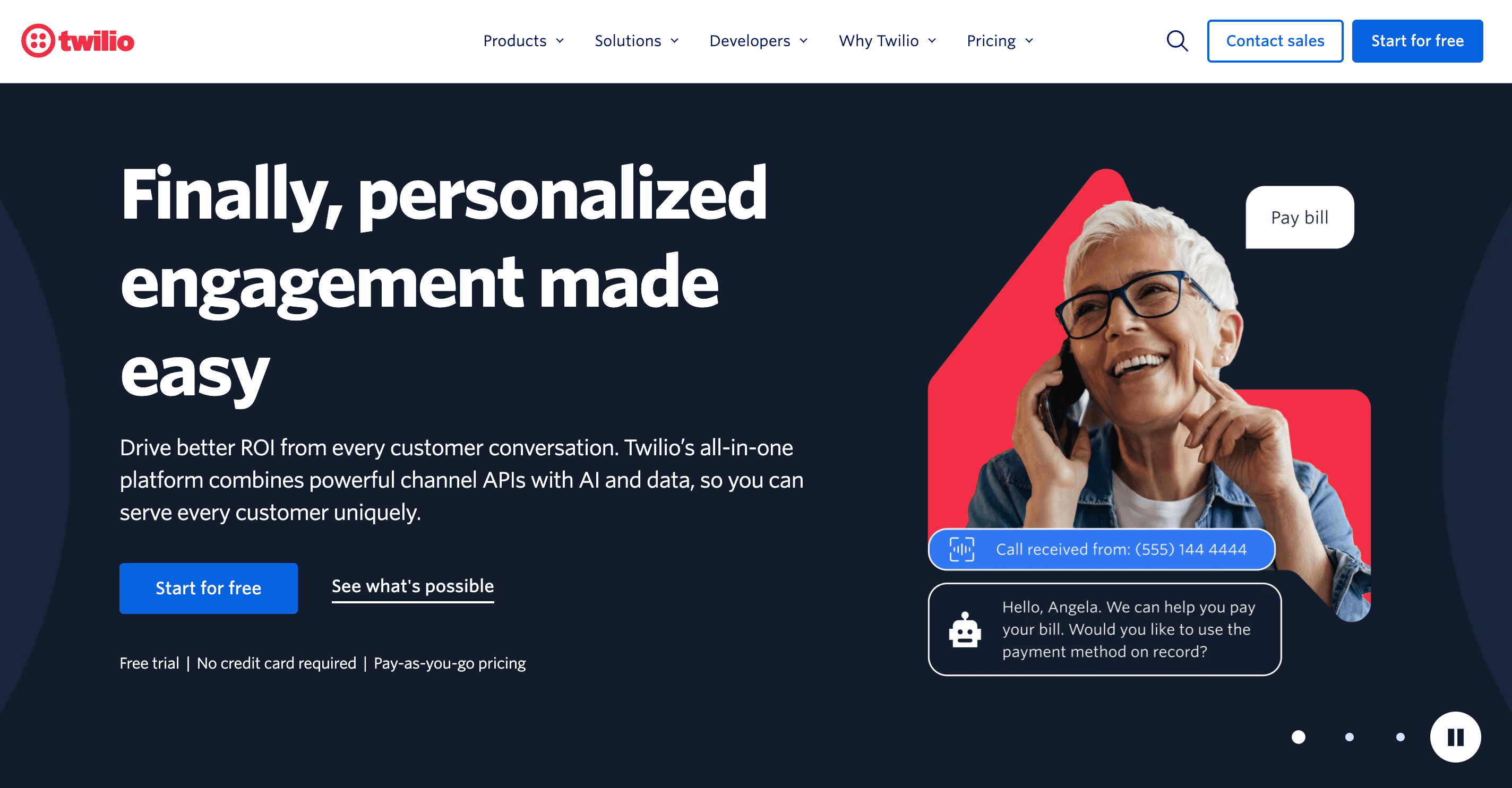
Features:
Developer APIs for building custom messaging workflows.
Global reach in over 180 countries.
Scalable infrastructure for high messaging volumes.
Pros:
Highly customisable for developers and tech-savvy users.
Flexible pay-as-you-go pricing model.
Cons:
Requires technical expertise to set up and manage.
Only works with WhatsApp Business API, not regular WhatsApp.
No unified dashboard for managing multiple numbers.
Interface can be cluttered and difficult to navigate for beginners.
Pricing:
Starts at $0.005 per message, with additional costs for API usage.
6. WATI
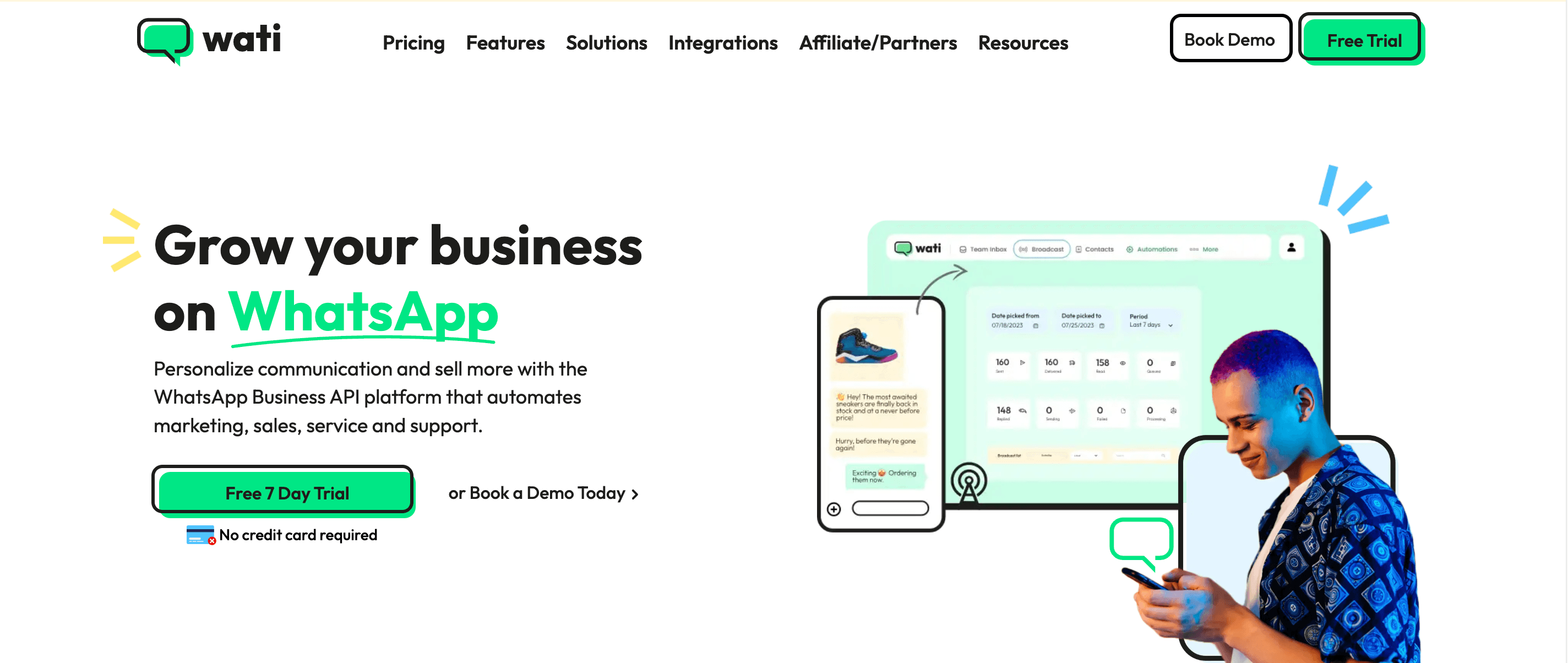
Features:
Shared inbox for team collaboration.
No-code chatbots and automation for routine tasks.
Integration with Shopify, WooCommerce, and Zapier. etc.
Pros:
Easy setup and user-friendly design.
Scalable for small to large businesses.
Cons:
Only works with WhatsApp Business API; not compatible with regular WhatsApp.
Per-message costs can add up for high-volume businesses.
Cannot connect multiple sales numbers to a single dashboard.
Higher-tier features are expensive.
Pricing:
Growth Plan: $35/month
Pro Plan: Starts at $200/month
7. Respond.io
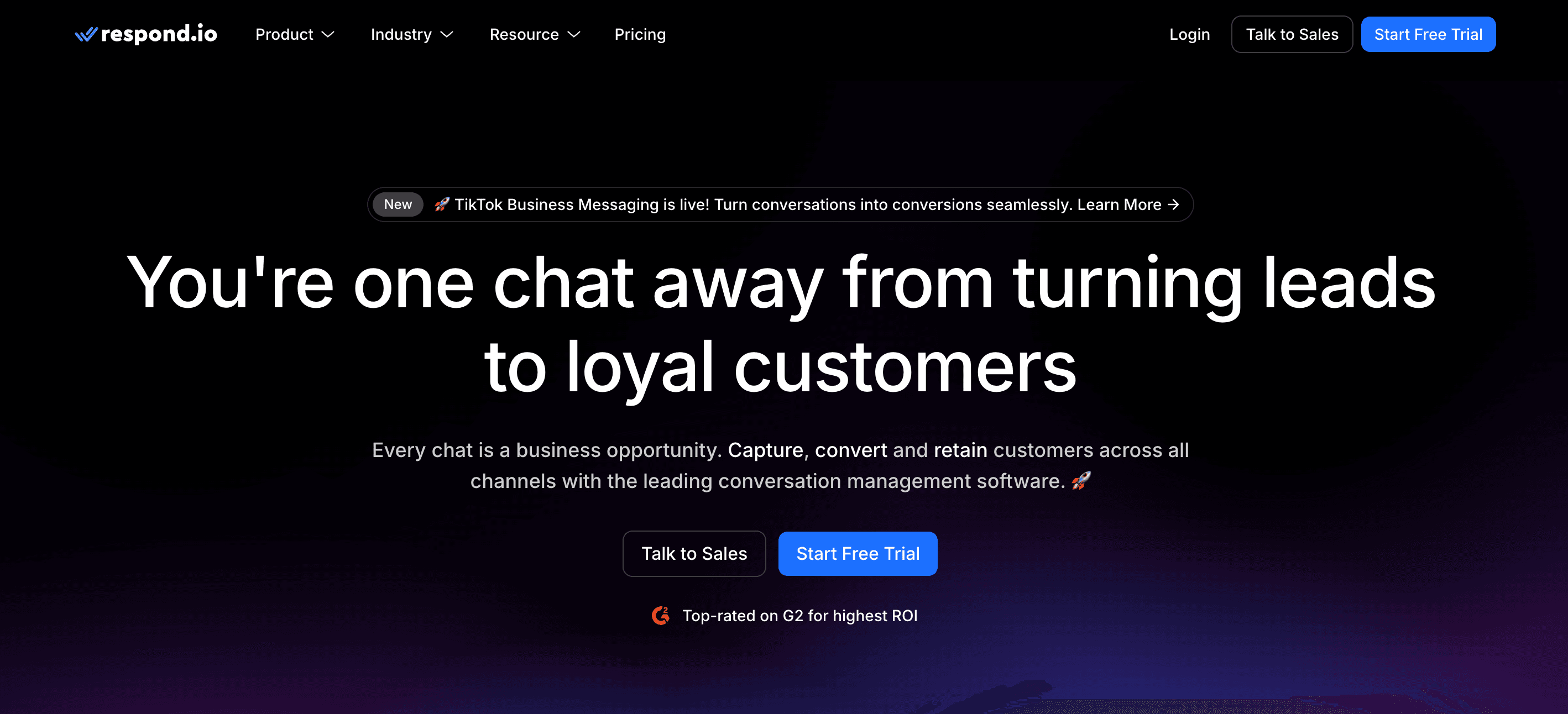
Features:
Unified multi-channel inbox (WhatsApp, Facebook Messenger, etc.).
AI-enabled chatbots for automated responses.
Built-in CRM for tracking sales pipelines.
Pros:
Excellent for managing multiple communication channels.
Advanced automation features tailored for sales teams.
Cons:
Doesn’t support WhatsApp groups.
Pricing may be steep for small businesses.
Only works with WhatsApp Business API.
Pricing:
Starts at $79/month
Growth at $159/month
Advanced at 279/Month
1. Periskope
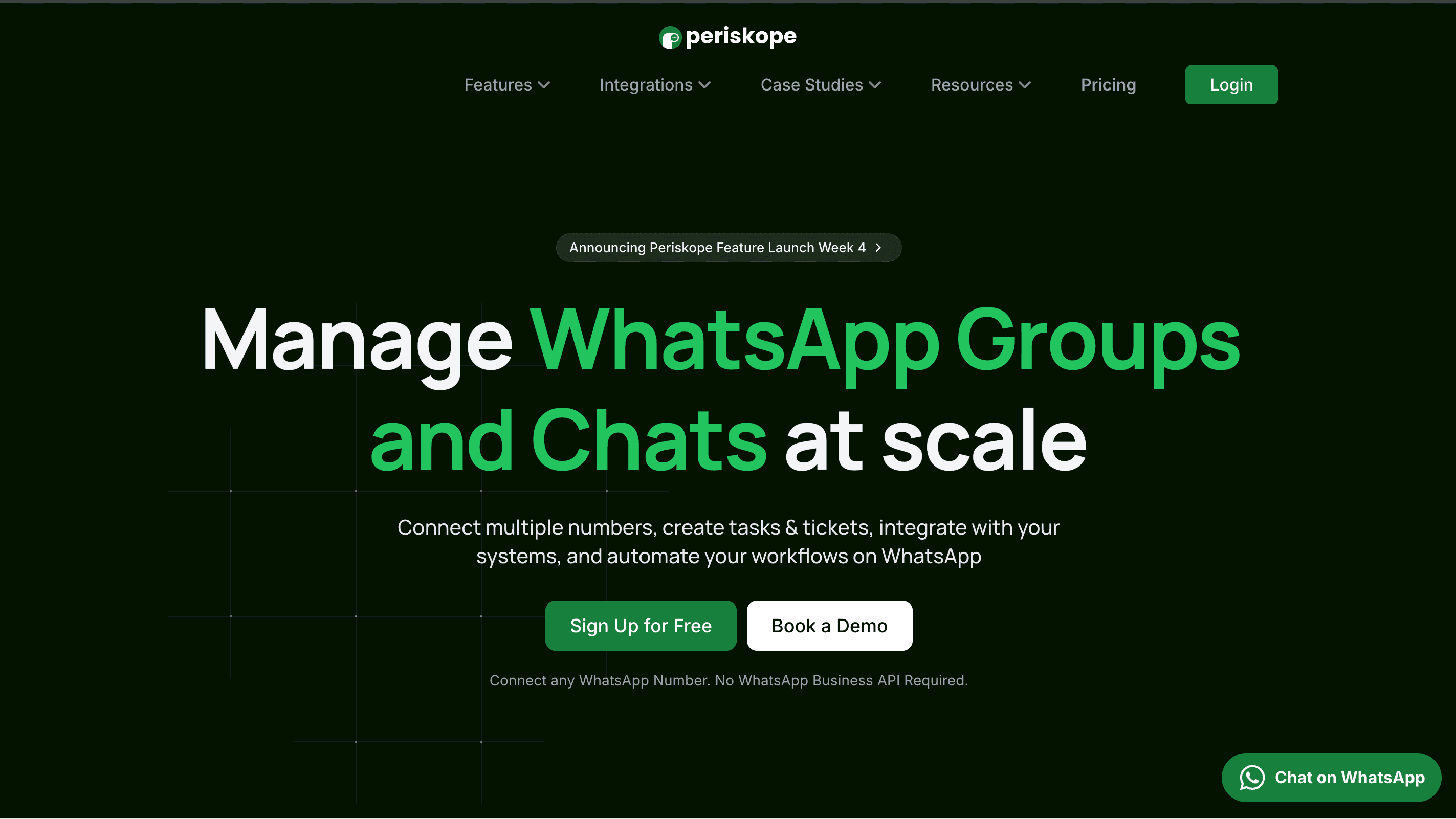
Features:
Manage multiple WhatsApp numbers from a single dashboard.
Real-time analytics (messages sent, queries, response time, open tickets).
Integrate with tools like HubSpot, ZohoDesk, and Google Sheets for seamless workflows.
Build custom integrations for advanced automation.
Custom rules engine for tailored messaging workflows.
Pros:
Send messages in both groups and 1:1 chats.
Works with normal WhatsApp numbers (no Business API required).
No chat window or pay-per-message model, making it cost-effective.
Easy integration with popular CRMs and productivity tools.
Cons:
Not focused on WhatsApp marketing; more suited for sales, operations or support.
No free plan, only a 14-day free trial.
Pricing:
Starter: $20/month
Pro: $30/month
Custom enterprise pricing for larger teams.
2. Gallabox
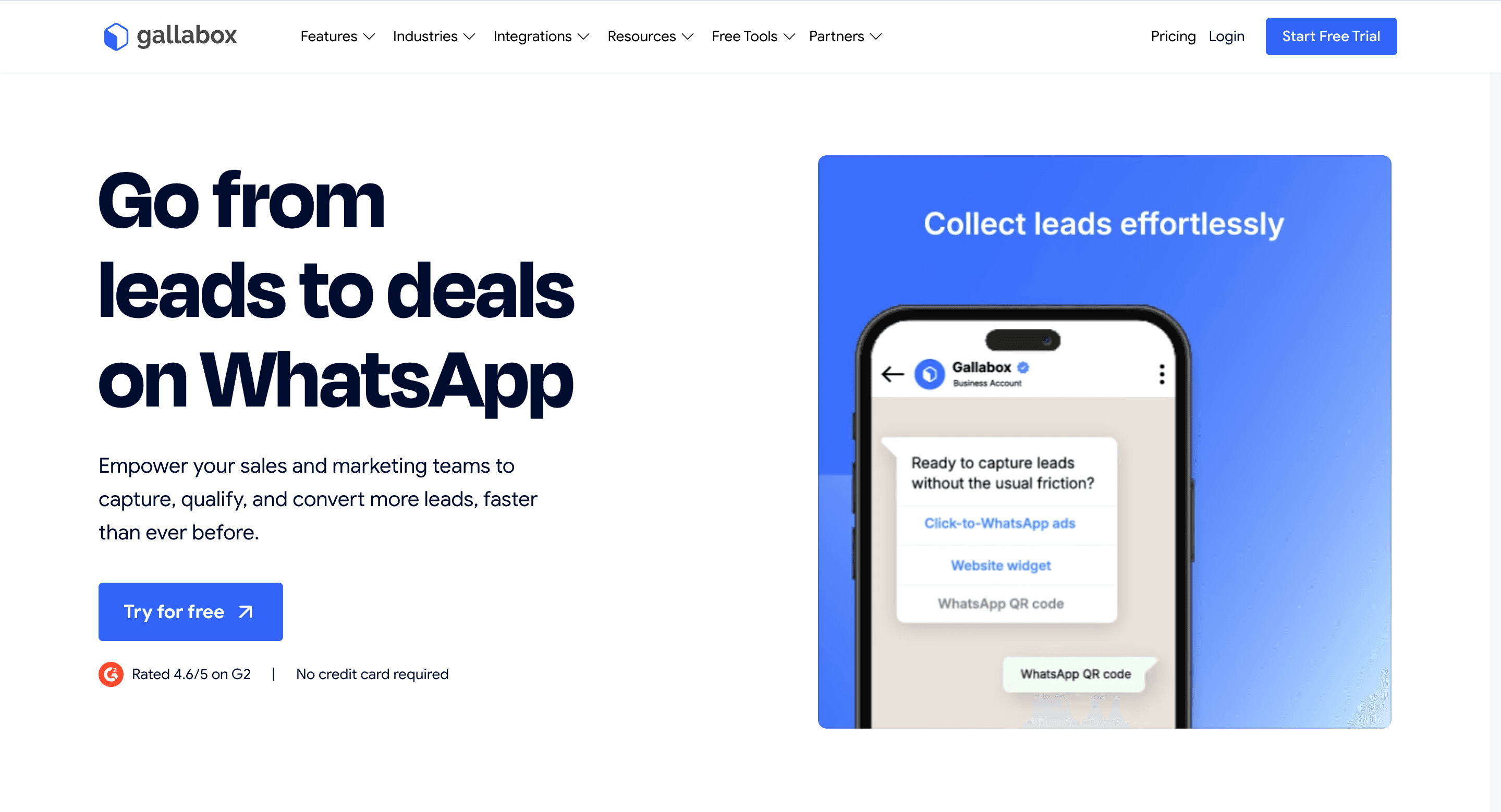
Features:
Shared inbox for team collaboration.
Chatbot integration for automating responses.
Customisable workflows for specific business needs.
Pros:
Streamlines team collaboration with shared inboxes.
Robust automation features for repetitive tasks.
Cons:
Lacks personalised, end-to-end customer support features.
High pricing tiers may be unaffordable for small businesses.
Only supports WhatsApp Business API; not compatible with regular WhatsApp.
Cannot manage multiple numbers from a single dashboard.
Pricing:
Starts at $40/month, with pricing varying based on features and usage.
3. AiSensy
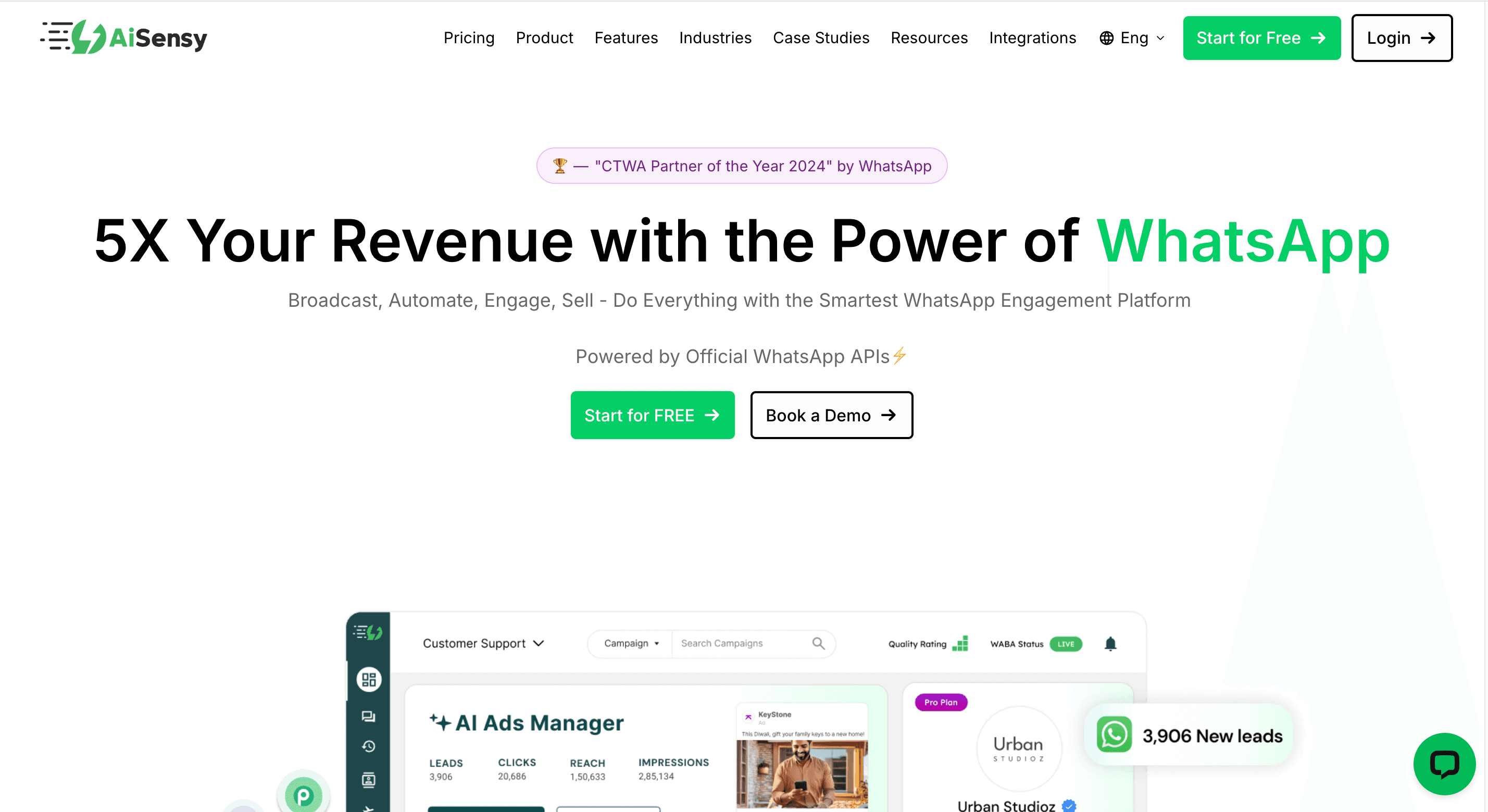
Features:
Multilingual, customisable chatbots for global audiences.
Targeted campaign management for personalised messaging.
Detailed analytics for tracking campaign performance.
Pros:
Affordable for small and medium-sized enterprises (SMEs).
Excellent chatbot customisation options for tailored interactions.
Cons:
Limited integration options with third-party tools.
Only works with WhatsApp Business API, not regular WhatsApp.
Per-message costs can add up for high-volume businesses.
No unified dashboard for managing multiple numbers.
Pricing:
Basic: $20/month
Pro: $45/month
4. Interakt
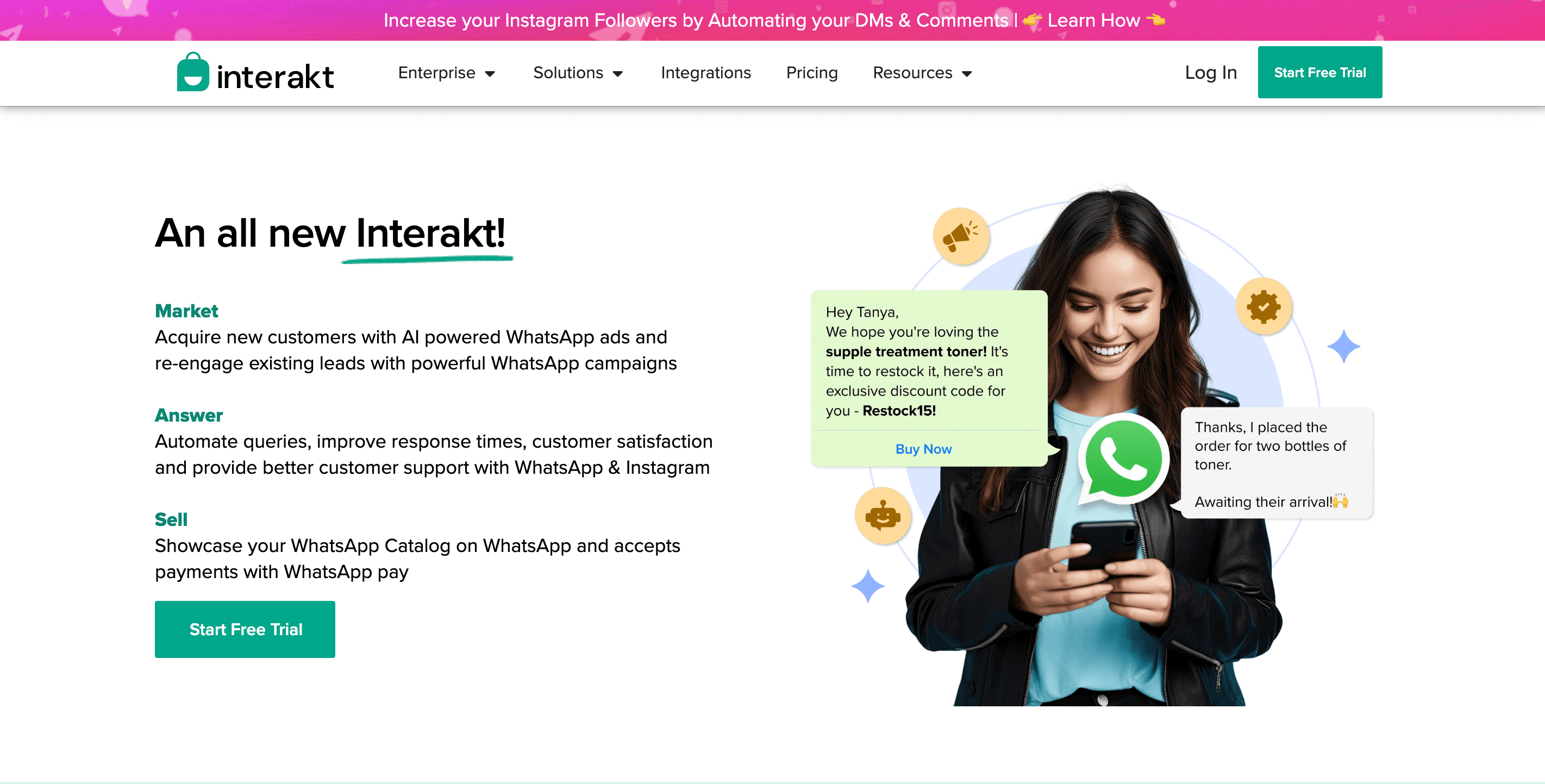
Features:
Team inbox for collaborative messaging.
Broadcast messaging for bulk campaigns.
API integration for custom workflows.
Automated notifications and reminders for timely communication.
Pros:
Great for teams working on customer support.
Scalable for growing businesses with increasing messaging needs.
Cons:
Pricing can be high for small businesses.
Limited analytics compared to competitors.
Pricing:
Growth: $49/month
Advanced: $63/month
5. Twilio
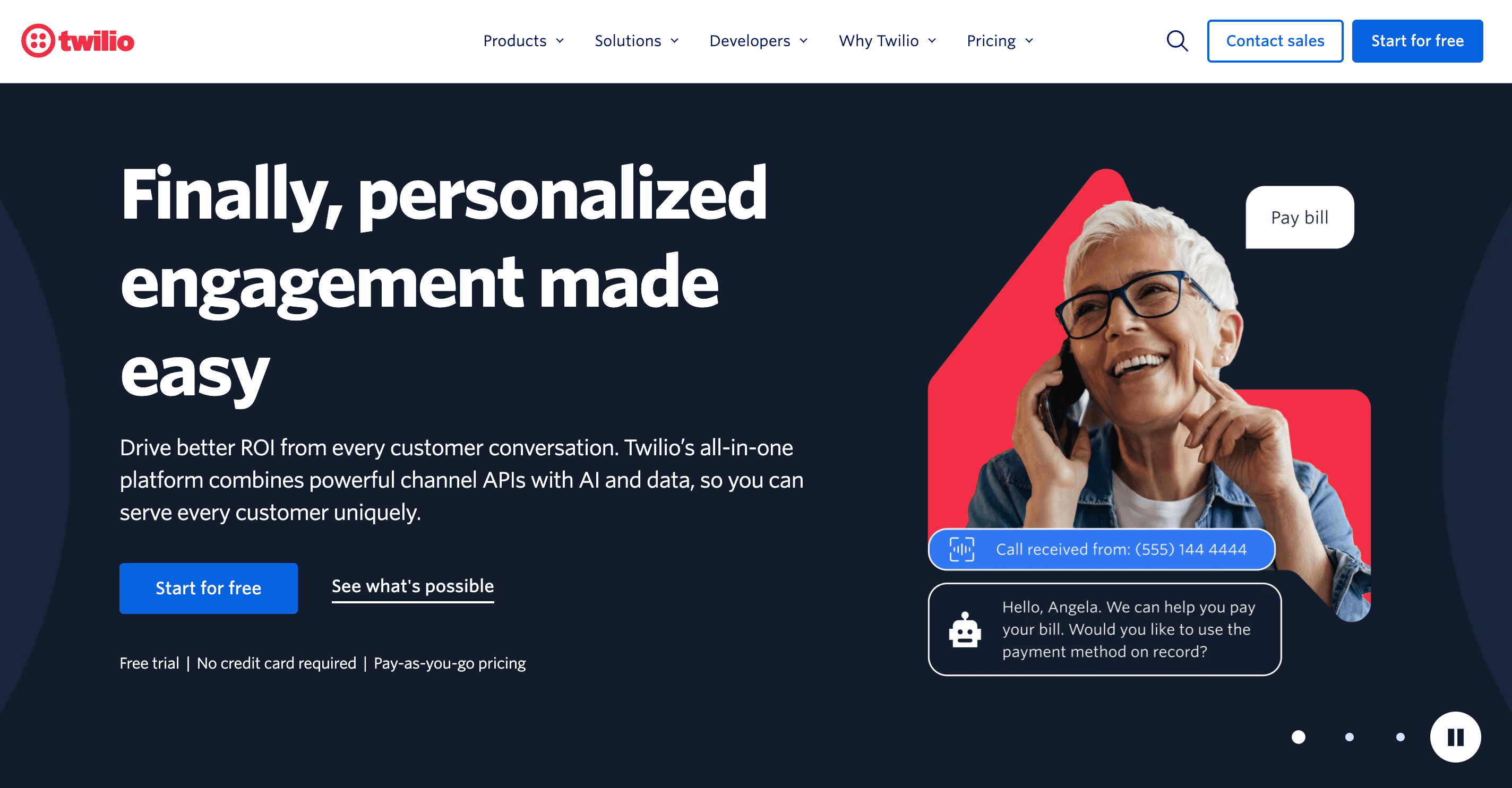
Features:
Developer APIs for building custom messaging workflows.
Global reach in over 180 countries.
Scalable infrastructure for high messaging volumes.
Pros:
Highly customisable for developers and tech-savvy users.
Flexible pay-as-you-go pricing model.
Cons:
Requires technical expertise to set up and manage.
Only works with WhatsApp Business API, not regular WhatsApp.
No unified dashboard for managing multiple numbers.
Interface can be cluttered and difficult to navigate for beginners.
Pricing:
Starts at $0.005 per message, with additional costs for API usage.
6. WATI
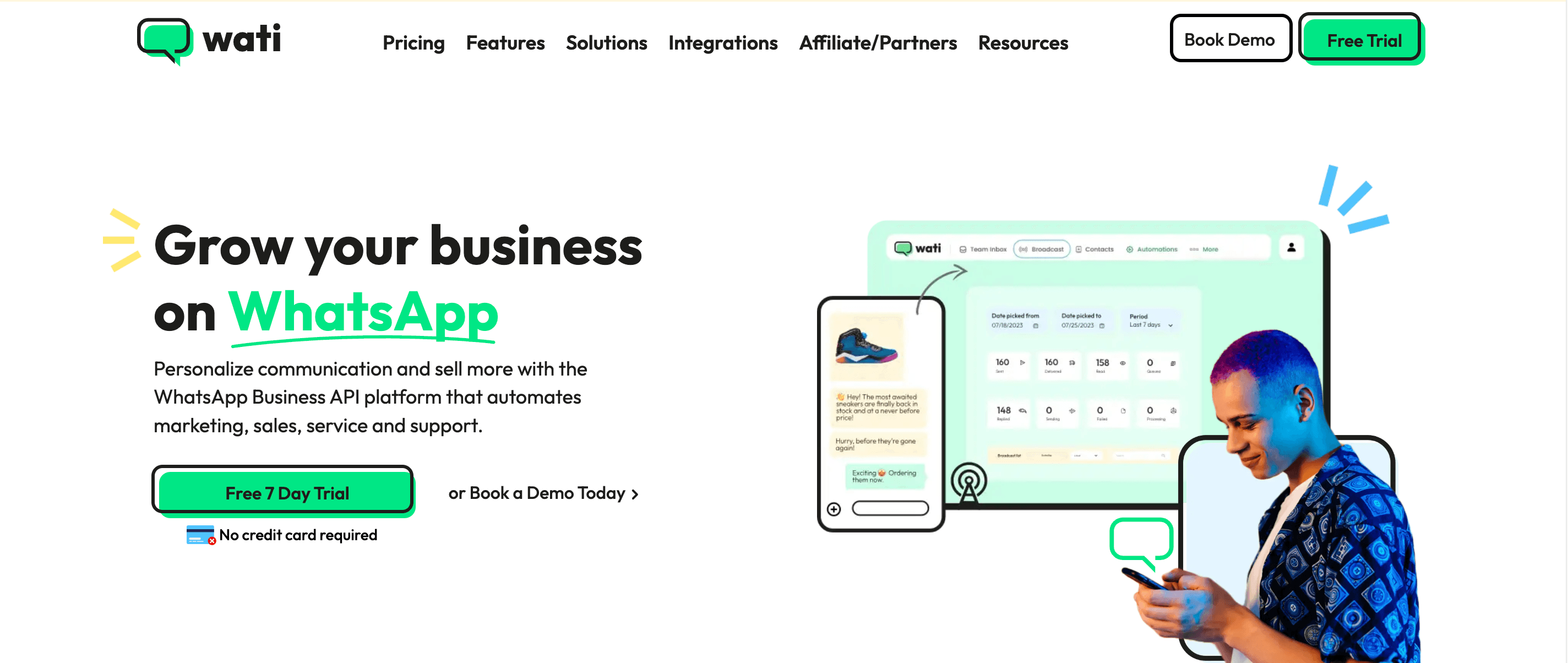
Features:
Shared inbox for team collaboration.
No-code chatbots and automation for routine tasks.
Integration with Shopify, WooCommerce, and Zapier. etc.
Pros:
Easy setup and user-friendly design.
Scalable for small to large businesses.
Cons:
Only works with WhatsApp Business API; not compatible with regular WhatsApp.
Per-message costs can add up for high-volume businesses.
Cannot connect multiple sales numbers to a single dashboard.
Higher-tier features are expensive.
Pricing:
Growth Plan: $35/month
Pro Plan: Starts at $200/month
7. Respond.io
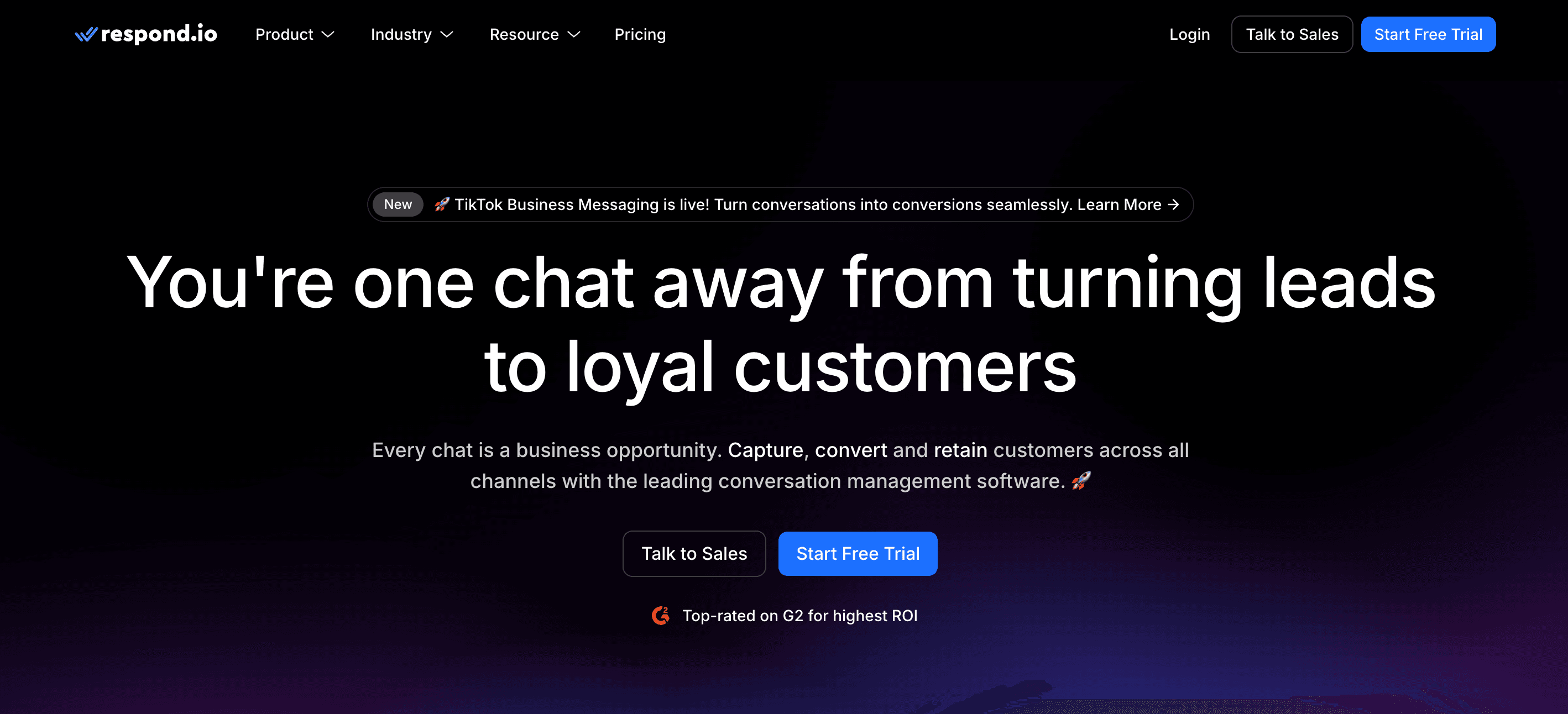
Features:
Unified multi-channel inbox (WhatsApp, Facebook Messenger, etc.).
AI-enabled chatbots for automated responses.
Built-in CRM for tracking sales pipelines.
Pros:
Excellent for managing multiple communication channels.
Advanced automation features tailored for sales teams.
Cons:
Doesn’t support WhatsApp groups.
Pricing may be steep for small businesses.
Only works with WhatsApp Business API.
Pricing:
Starts at $79/month
Growth at $159/month
Advanced at 279/Month
Try Periskope
Manage WhatsApp Groups, Chats and Numbers at Scale
15 Use Cases for Scheduled WhatsApp Messages
Sales & Lead Generation
Follow-Up on Inquiries – Automatically remind leads who haven’t responded to your initial message.
Product Launch Announcements – Schedule updates and promotional offers for new products.
Cart Abandonment Reminders – Notify customers about pending purchases to boost conversions.
Customer Support & Service
Appointment Confirmations & Reminders – Reduce no-shows by sending timely reminders.
Ticket Updates & Resolutions – Keep customers informed about the status of their support requests.
Subscription Renewal Reminders – Alert users before their subscriptions expire.
E-commerce & Order Management
Order Confirmation & Tracking Updates – Keep customers informed about their purchases.
Restock Alerts – Notify customers when out-of-stock items are back in stock.
Review & Feedback Requests – Encourage customers to leave reviews after a purchase.
Marketing & Promotions
Flash Sale Alerts – Announce limited-time discounts to drive urgency.
Loyalty Program Updates – Reward customers with exclusive offers and updates.
Festival & Holiday Greetings – Engage customers with festive messages during special occasions.
Internal Business Communication
Employee Shift Reminders – Notify staff about upcoming shifts.
Meeting & Event Invitations – Schedule reminders for team meetings and events.
Daily Motivational Messages for Teams – Boost employee morale with scheduled updates.
Sales & Lead Generation
Follow-Up on Inquiries – Automatically remind leads who haven’t responded to your initial message.
Product Launch Announcements – Schedule updates and promotional offers for new products.
Cart Abandonment Reminders – Notify customers about pending purchases to boost conversions.
Customer Support & Service
Appointment Confirmations & Reminders – Reduce no-shows by sending timely reminders.
Ticket Updates & Resolutions – Keep customers informed about the status of their support requests.
Subscription Renewal Reminders – Alert users before their subscriptions expire.
E-commerce & Order Management
Order Confirmation & Tracking Updates – Keep customers informed about their purchases.
Restock Alerts – Notify customers when out-of-stock items are back in stock.
Review & Feedback Requests – Encourage customers to leave reviews after a purchase.
Marketing & Promotions
Flash Sale Alerts – Announce limited-time discounts to drive urgency.
Loyalty Program Updates – Reward customers with exclusive offers and updates.
Festival & Holiday Greetings – Engage customers with festive messages during special occasions.
Internal Business Communication
Employee Shift Reminders – Notify staff about upcoming shifts.
Meeting & Event Invitations – Schedule reminders for team meetings and events.
Daily Motivational Messages for Teams – Boost employee morale with scheduled updates.
Tips to Ensure Effective and Spam-Free WhatsApp Message Scheduling
Get User Consent – Only send messages to users who have explicitly opted in. Ensure they understand what kind of messages they will receive and provide an easy opt-out option.
Personalise Messages – Address users by their name and reference previous interactions to make messages feel more relevant and engaging. Avoid generic or templated messages.
Control Message Frequency – Space out your messages to prevent overwhelming users. Sending too many messages in a short time can lead to users marking them as spam.
Schedule Messages at the Right Time – Consider your audience's time zones and activity patterns. Sending messages at odd hours can reduce engagement or lead to complaints.
Monitor Engagement Metrics – Track delivery rates, open rates, and response rates to understand what works. Adjust your scheduling strategy based on user behaviour.
Avoid Spam Triggers – Don’t send identical bulk messages to large groups. Use dynamic fields and variations to make messages look organic and personalised.
Segment Your Audience – Group users based on interests, past interactions, or purchase history. Targeted messaging reduces spam complaints and increases engagement.
Test and Optimise – Run A/B tests on message formats, sending times, and content types to determine what works best for your audience.
Get User Consent – Only send messages to users who have explicitly opted in. Ensure they understand what kind of messages they will receive and provide an easy opt-out option.
Personalise Messages – Address users by their name and reference previous interactions to make messages feel more relevant and engaging. Avoid generic or templated messages.
Control Message Frequency – Space out your messages to prevent overwhelming users. Sending too many messages in a short time can lead to users marking them as spam.
Schedule Messages at the Right Time – Consider your audience's time zones and activity patterns. Sending messages at odd hours can reduce engagement or lead to complaints.
Monitor Engagement Metrics – Track delivery rates, open rates, and response rates to understand what works. Adjust your scheduling strategy based on user behaviour.
Avoid Spam Triggers – Don’t send identical bulk messages to large groups. Use dynamic fields and variations to make messages look organic and personalised.
Segment Your Audience – Group users based on interests, past interactions, or purchase history. Targeted messaging reduces spam complaints and increases engagement.
Test and Optimise – Run A/B tests on message formats, sending times, and content types to determine what works best for your audience.
Try Periskope
Manage WhatsApp Groups, Chats and Numbers at Scale
Why Use Periskope To Schedule WhatsApp Messages
Periskope makes scheduling WhatsApp messages effortless while giving you full control over your conversations. Here’s why it’s a game-changer:
Simple & Intuitive – No complex setup. Just log in, schedule messages, and focus on what matters.
Smart Automation – Set up auto-replies, and schedule messages in advance, to keep your communication seamless.
No Chat Window Limits – Unlike other tools, Periskope lets you respond to messages anytime without restrictions on time-based chat windows.
Groups & 1:1 Chats – Manage both customer groups and direct chats effortlessly, all within the same platform.
Multiple Numbers, One Dashboard – Handle multiple WhatsApp numbers from a single interface, making it easy to manage teams and workflows.
Affordable & Scalable – Plans start at just $20/month, making it ideal for small businesses while offering powerful features for growing teams.
Detailed Analytics – Get real-time insights on message performance, agent activity, and customer engagement to optimise your strategy.
Seamless Integrations – Connect with your CRM, help desk, or other tools to streamline operations and improve efficiency.
Periskope makes scheduling WhatsApp messages effortless while giving you full control over your conversations. Here’s why it’s a game-changer:
Simple & Intuitive – No complex setup. Just log in, schedule messages, and focus on what matters.
Smart Automation – Set up auto-replies, and schedule messages in advance, to keep your communication seamless.
No Chat Window Limits – Unlike other tools, Periskope lets you respond to messages anytime without restrictions on time-based chat windows.
Groups & 1:1 Chats – Manage both customer groups and direct chats effortlessly, all within the same platform.
Multiple Numbers, One Dashboard – Handle multiple WhatsApp numbers from a single interface, making it easy to manage teams and workflows.
Affordable & Scalable – Plans start at just $20/month, making it ideal for small businesses while offering powerful features for growing teams.
Detailed Analytics – Get real-time insights on message performance, agent activity, and customer engagement to optimise your strategy.
Seamless Integrations – Connect with your CRM, help desk, or other tools to streamline operations and improve efficiency.
Frequently Asked Questions (FAQs)
Can I schedule WhatsApp messages for group chats?
Yes, Periskope allows you to schedule messages for both individual and group chats.How do I prevent my account from getting banned when scheduling messages?
Avoid spam-like behaviour, ensure user consent, personalise messages, and space out bulk sends.Can I schedule messages using the official WhatsApp app?
The official WhatsApp app does not currently support message scheduling.
Scheduling WhatsApp messages is more than just a convenience, it’s a strategic way to enhance communication, boost efficiency, and improve customer engagement. Whether you're following up with leads, sending order updates, or managing internal team reminders, automation ensures that no message gets delayed or forgotten.
By choosing the right tool, like Periskope, you get more than just scheduling, you gain access to smart automation, seamless integrations, and detailed analytics to optimise your messaging strategy. However, simply automating messages isn’t enough. Following best practices, such as obtaining user consent, personalising content, and maintaining an optimal message frequency, is crucial to ensure that your messages remain relevant, timely, and non-intrusive.
As businesses continue to rely on WhatsApp for communication, adopting an efficient scheduling system will not only save time but also help build stronger relationships with customers, clients, and teams.
Can I schedule WhatsApp messages for group chats?
Yes, Periskope allows you to schedule messages for both individual and group chats.How do I prevent my account from getting banned when scheduling messages?
Avoid spam-like behaviour, ensure user consent, personalise messages, and space out bulk sends.Can I schedule messages using the official WhatsApp app?
The official WhatsApp app does not currently support message scheduling.
Scheduling WhatsApp messages is more than just a convenience, it’s a strategic way to enhance communication, boost efficiency, and improve customer engagement. Whether you're following up with leads, sending order updates, or managing internal team reminders, automation ensures that no message gets delayed or forgotten.
By choosing the right tool, like Periskope, you get more than just scheduling, you gain access to smart automation, seamless integrations, and detailed analytics to optimise your messaging strategy. However, simply automating messages isn’t enough. Following best practices, such as obtaining user consent, personalising content, and maintaining an optimal message frequency, is crucial to ensure that your messages remain relevant, timely, and non-intrusive.
As businesses continue to rely on WhatsApp for communication, adopting an efficient scheduling system will not only save time but also help build stronger relationships with customers, clients, and teams.
Automate your WhatsApp with Periskope
Automate your WhatsApp with Periskope
Automate your WhatsApp with Periskope

Supercharge your WhatsApp with a powerful CRM, workflow automation and integrations
© 2026 Hashlabs India Private Limited
Features
Integrations

Supercharge your WhatsApp with a powerful CRM, workflow automation and integrations
© 2026 Hashlabs India Private Limited
Features
Integrations

Supercharge your WhatsApp with a powerful CRM, workflow automation and integrations
© 2026 Hashlabs India Private Limited
Features
Integrations
