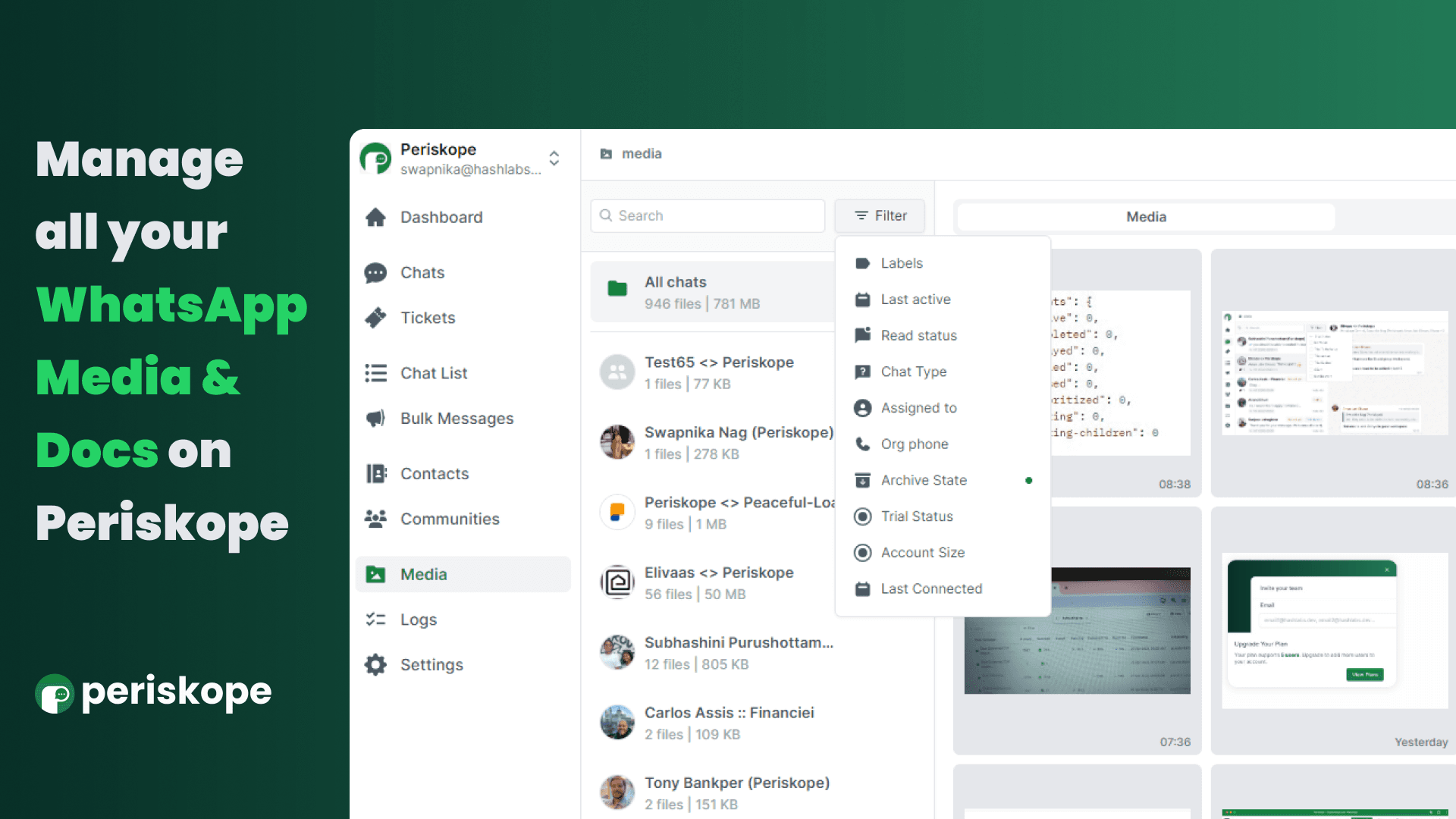
Contents
Try Periskope
Manage WhatsApp Groups, Chats and Numbers at Scale
Manage you WhatsApp Media on Periskope
Manage you WhatsApp Media on Periskope
Manage you WhatsApp Media on Periskope
Swapnika Nag
Apr 29, 2024
Manage WhatsApp Media
Today, we are launching one of our most requested features - managing Media on WhatsApp.
If you’ve ever struggled to find an all important document, image or file by scrolling through hundreds of WhatsApp messages, you know the pain. And especially for businesses that receive hundreds of customer documents, field images, update files etc everyday on WhatsApp, document management can become a nightmare.
You can now search, manage and export thousands of media and files across multiple WhatsApp numbers on Periskope.
Today, we are launching one of our most requested features - managing Media on WhatsApp.
If you’ve ever struggled to find an all important document, image or file by scrolling through hundreds of WhatsApp messages, you know the pain. And especially for businesses that receive hundreds of customer documents, field images, update files etc everyday on WhatsApp, document management can become a nightmare.
You can now search, manage and export thousands of media and files across multiple WhatsApp numbers on Periskope.
Getting Started
Get started on managing your WhatsApp media at scale in three simple steps -
Setup a free trial on Periskope
Connect your WhatsApp to Periskope by scanning the QR code on your dashboard
Automatically sync all your WhatsApp media and files to the Media section
Get started on managing your WhatsApp media at scale in three simple steps -
Setup a free trial on Periskope
Connect your WhatsApp to Periskope by scanning the QR code on your dashboard
Automatically sync all your WhatsApp media and files to the Media section
Get started on managing your WhatsApp media at scale in three simple steps -
Setup a free trial on Periskope
Connect your WhatsApp to Periskope by scanning the QR code on your dashboard
Automatically sync all your WhatsApp media and files to the Media section
Search and Manage Media
Users have two options to seamlessly search and manage media -
Find the right chat: Search by group name, or filter by label, last active, chat type, and other custom properties to find the right WhatsApp group or 1:1 chat
Find the right file: Search by file name, sender name or filter by sent date, file type and more to find the right file
Simply right click on the file to play, download or export
Users have two options to seamlessly search and manage media -
Find the right chat: Search by group name, or filter by label, last active, chat type, and other custom properties to find the right WhatsApp group or 1:1 chat
Find the right file: Search by file name, sender name or filter by sent date, file type and more to find the right file
Simply right click on the file to play, download or export
Try Periskope
Manage WhatsApp Groups, Chats and Numbers at Scale
Export and Sync Media
Today you can select all media and one click export to your internal servers (on all paid plans). In a few weeks you can use our custom APIs to automatically find and download all media and files in real time to a storage destination of choice (e.g., Google drive, One Drive, Dropbox etc)
If you’d like to see this feature live, request a demo today or signup to a 14-day free trial on Periskope
We are launching a host of new features over the next couple of days. Keep an eye out here or follow us on Linkedin or X to learn all the ways you can manage and automate your WhatsApp at scale.
Today you can select all media and one click export to your internal servers (on all paid plans). In a few weeks you can use our custom APIs to automatically find and download all media and files in real time to a storage destination of choice (e.g., Google drive, One Drive, Dropbox etc)
If you’d like to see this feature live, request a demo today or signup to a 14-day free trial on Periskope
We are launching a host of new features over the next couple of days. Keep an eye out here or follow us on Linkedin or X to learn all the ways you can manage and automate your WhatsApp at scale.
Try Periskope
Manage WhatsApp Groups, Chats and Numbers at Scale
Automate your WhatsApp with Periskope
Automate your WhatsApp with Periskope
Automate your WhatsApp with Periskope

Supercharge your WhatsApp with a powerful CRM, workflow automation and integrations
© 2026 Hashlabs India Private Limited
Features
Integrations

Supercharge your WhatsApp with a powerful CRM, workflow automation and integrations
© 2026 Hashlabs India Private Limited
Features
Integrations

Supercharge your WhatsApp with a powerful CRM, workflow automation and integrations
© 2026 Hashlabs India Private Limited
Features
Integrations
