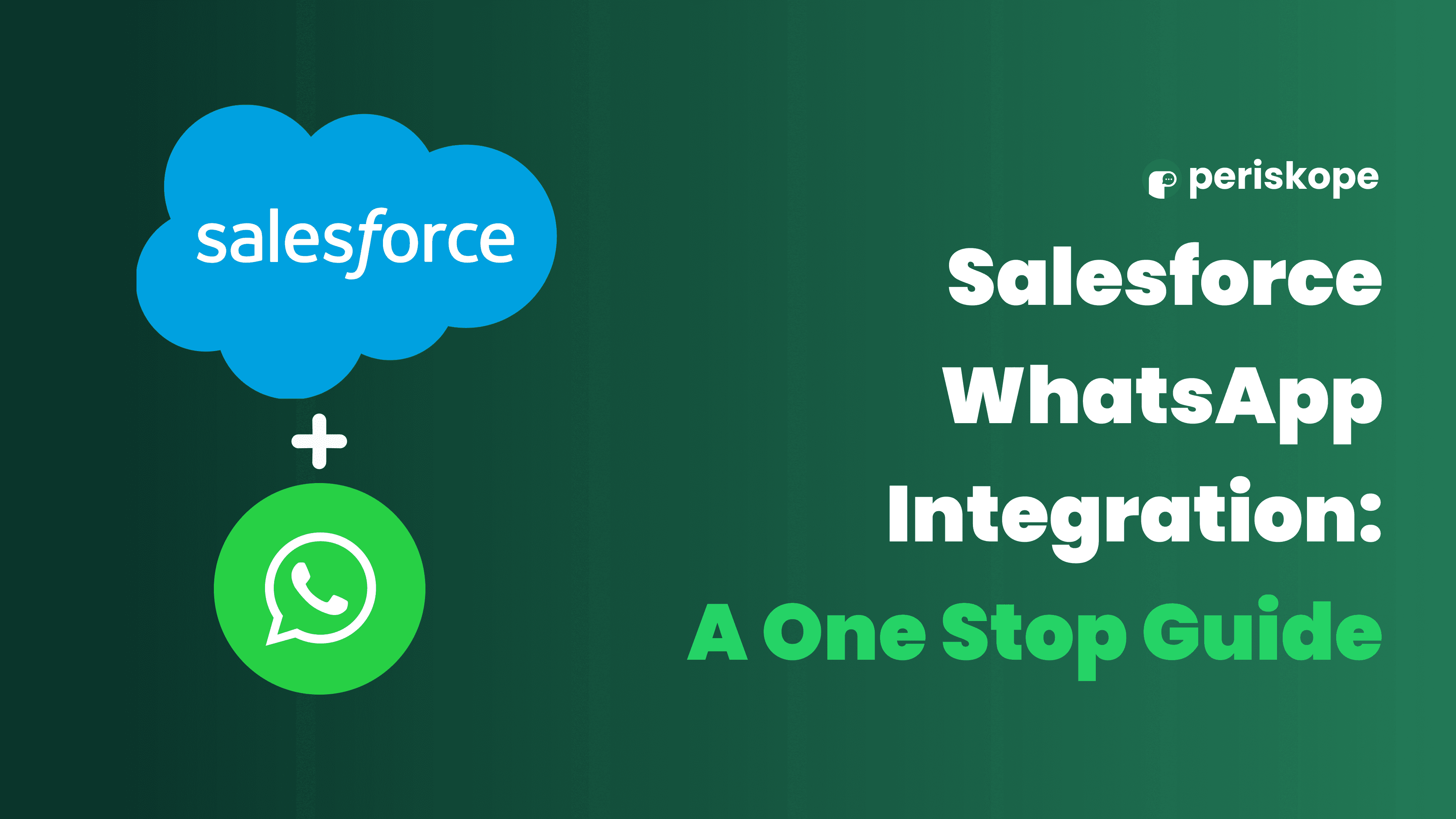
Contents
Try Periskope
Manage WhatsApp Groups, Chats and Numbers at Scale
How to Integrate Salesforce with WhatsApp: A One Stop Guide
How to Integrate Salesforce with WhatsApp: A One Stop Guide
How to Integrate Salesforce with WhatsApp: A One Stop Guide
Tony Peter
Oct 7, 2024
Getting Started
Integrating Salesforce with WhatsApp via Zapier unlocks powerful automation capabilities for sales and customer support teams. By connecting these platforms, businesses can streamline key processes such as lead generation, customer communication, and case management—without manual intervention. This not only boosts efficiency but also improves response times and enhances customer experience.
In this blog, we’ll explore practical use cases of Salesforce and WhatsApp integration, from automatically creating leads and updating customer information to sending follow-up messages and tracking pipeline progress. We’ll also walk through step-by-step workflows for setting up these automations using Periskope and Zapier, allowing you to seamlessly manage customer interactions across channels.
Note: You don’t need the WhatsApp Business API for this integration; Periskope allows you to connect Salesforce with any standard WhatsApp number.
Integrating Salesforce with WhatsApp via Zapier unlocks powerful automation capabilities for sales and customer support teams. By connecting these platforms, businesses can streamline key processes such as lead generation, customer communication, and case management—without manual intervention. This not only boosts efficiency but also improves response times and enhances customer experience.
In this blog, we’ll explore practical use cases of Salesforce and WhatsApp integration, from automatically creating leads and updating customer information to sending follow-up messages and tracking pipeline progress. We’ll also walk through step-by-step workflows for setting up these automations using Periskope and Zapier, allowing you to seamlessly manage customer interactions across channels.
Note: You don’t need the WhatsApp Business API for this integration; Periskope allows you to connect Salesforce with any standard WhatsApp number.
Use Cases for Salesforce WhatsApp Integration
Integrating Salesforce and WhatsApp via Zapier helps automate key business processes for sales and customer support teams. Here are some practical use cases:
Create a Salesforce Lead from a WhatsApp Chat
When a potential customer sends a WhatsApp message, you can automatically create a lead in Salesforce and update your pipeline without manual work.
Auto Update Lead Information on Salesforce
The integration captures essential details (like name, phone number, or inquiry type) from WhatsApp chats and maps them to relevant fields in Salesforce. This enables your sales team to assess and act on incoming opportunities quickly.
Send Automated Follow-Up Messages
Send an automated follow-up WhatsApp message to engage with the lead immediately. You can send a welcome message, share relevant info, or confirm their inquiry. This helps build customer trust and improves communication.
Notify Leads of Pipeline Progress via WhatsApp
As the lead moves through your pipeline, you can automatically send a WhatsApp message to update them on their progress, whether it's confirming a demo or notifying them of the next steps.
Create a Salesforce Case from Customer Queries on WhatsApp
If a potential customer sends a query through WhatsApp, you can automatically create a Salesforce case with the integration, and help the support team to track issues efficiently.
Now, let's go through the steps to automate these workflows using Zapier.
Integrating Salesforce and WhatsApp via Zapier helps automate key business processes for sales and customer support teams. Here are some practical use cases:
Create a Salesforce Lead from a WhatsApp Chat
When a potential customer sends a WhatsApp message, you can automatically create a lead in Salesforce and update your pipeline without manual work.
Auto Update Lead Information on Salesforce
The integration captures essential details (like name, phone number, or inquiry type) from WhatsApp chats and maps them to relevant fields in Salesforce. This enables your sales team to assess and act on incoming opportunities quickly.
Send Automated Follow-Up Messages
Send an automated follow-up WhatsApp message to engage with the lead immediately. You can send a welcome message, share relevant info, or confirm their inquiry. This helps build customer trust and improves communication.
Notify Leads of Pipeline Progress via WhatsApp
As the lead moves through your pipeline, you can automatically send a WhatsApp message to update them on their progress, whether it's confirming a demo or notifying them of the next steps.
Create a Salesforce Case from Customer Queries on WhatsApp
If a potential customer sends a query through WhatsApp, you can automatically create a Salesforce case with the integration, and help the support team to track issues efficiently.
Now, let's go through the steps to automate these workflows using Zapier.
Integrating Salesforce and WhatsApp via Zapier helps automate key business processes for sales and customer support teams. Here are some practical use cases:
Create a Salesforce Lead from a WhatsApp Chat
When a potential customer sends a WhatsApp message, you can automatically create a lead in Salesforce and update your pipeline without manual work.
Auto Update Lead Information on Salesforce
The integration captures essential details (like name, phone number, or inquiry type) from WhatsApp chats and maps them to relevant fields in Salesforce. This enables your sales team to assess and act on incoming opportunities quickly.
Send Automated Follow-Up Messages
Send an automated follow-up WhatsApp message to engage with the lead immediately. You can send a welcome message, share relevant info, or confirm their inquiry. This helps build customer trust and improves communication.
Notify Leads of Pipeline Progress via WhatsApp
As the lead moves through your pipeline, you can automatically send a WhatsApp message to update them on their progress, whether it's confirming a demo or notifying them of the next steps.
Create a Salesforce Case from Customer Queries on WhatsApp
If a potential customer sends a query through WhatsApp, you can automatically create a Salesforce case with the integration, and help the support team to track issues efficiently.
Now, let's go through the steps to automate these workflows using Zapier.
Pre-Requisites for Salesforce Whatsapp Integration
You can integrate Salesforce with WhatsApp via Periskope and Zapier. Here are a few pre requisites to setup this integration:
Active Salesforce and Zapier accounts: Ensure you should have active accounts on Salesforce and Zapier to get started
Active Periskope account: Create your account on Periskope, connect the WhatsApp number to your Periskope account (see guide)
Generate API key: Once logged into the account, visit here to generate an API key. API key can only be revealed once, so please keep this API key safe and at a secure place
Get Periskope access on Zapier: Periskope Zapier integration currently is in private mode. In order to get access click here and login to Zapier to accept the invite

You can integrate Salesforce with WhatsApp via Periskope and Zapier. Here are a few pre requisites to setup this integration:
Active Salesforce and Zapier accounts: Ensure you should have active accounts on Salesforce and Zapier to get started
Active Periskope account: Create your account on Periskope, connect the WhatsApp number to your Periskope account (see guide)
Generate API key: Once logged into the account, visit here to generate an API key. API key can only be revealed once, so please keep this API key safe and at a secure place
Get Periskope access on Zapier: Periskope Zapier integration currently is in private mode. In order to get access click here and login to Zapier to accept the invite

Try Periskope
Manage WhatsApp Groups, Chats and Numbers at Scale
Automatically Create Salesforce Leads from New WhatsApp Chats
Once you login to Zapier and accept the Periskope Invite, follow the steps below to automate lead creation on Salesforce for new WhatsApp chats:
1. Set Periskope as the Trigger App
Click the “+ Create” button in Zapier and choose “Zaps”.
Choose Periskope as the trigger app in Zapier.

Set the action event as “New Chat”

Connect your Periskope account by copy and pasting the API key generated above in the login window.
Click “Yes, Continue to Periskope” to complete the connection
In the Test tab, click “Find new records”. Zapier loads up to 3 most recent records. Choose one and click “Continue with selected record”

2. Set Salesforce as the Action App
Choose Salesforce as the action app

Set the action event as “Create Lead”.
You can also choose the event as “Create Record” to create different types of Salesforce records like contacts, opportunities, or cases based on the incoming WhatsApp chat. This allows you to map custom fields, and capture additional details beyond just lead data, like chat history or customer preferences.

Next, sign in to connect your Salesforce account. Enter the required details and the API key. Then click “Continue”.
In the Configure tab, set up the automation workflow by mapping the necessary fields, and then test the workflow.
Once you verify a lead is created after a new WhatsApp chat, publish the zap to activate it.
You’ve done it!
Now, every time a potential customer sends a new WhatsApp message to your business, their contact info will be automatically created in Salesforce as a lead, including the details you specified during the automation setup.
Once you login to Zapier and accept the Periskope Invite, follow the steps below to automate lead creation on Salesforce for new WhatsApp chats:
1. Set Periskope as the Trigger App
Click the “+ Create” button in Zapier and choose “Zaps”.
Choose Periskope as the trigger app in Zapier.

Set the action event as “New Chat”

Connect your Periskope account by copy and pasting the API key generated above in the login window.
Click “Yes, Continue to Periskope” to complete the connection
In the Test tab, click “Find new records”. Zapier loads up to 3 most recent records. Choose one and click “Continue with selected record”

2. Set Salesforce as the Action App
Choose Salesforce as the action app

Set the action event as “Create Lead”.
You can also choose the event as “Create Record” to create different types of Salesforce records like contacts, opportunities, or cases based on the incoming WhatsApp chat. This allows you to map custom fields, and capture additional details beyond just lead data, like chat history or customer preferences.

Next, sign in to connect your Salesforce account. Enter the required details and the API key. Then click “Continue”.
In the Configure tab, set up the automation workflow by mapping the necessary fields, and then test the workflow.
Once you verify a lead is created after a new WhatsApp chat, publish the zap to activate it.
You’ve done it!
Now, every time a potential customer sends a new WhatsApp message to your business, their contact info will be automatically created in Salesforce as a lead, including the details you specified during the automation setup.
Send Automated Messages for new Salesforce Leads
To initiate a personal WhatsApp message with incoming leads directly from Salesforce, please set up this Zapier workflow below:
1. Set Salesforce as the Trigger App
Choose Salesforce as the “Trigger App” and set the trigger event as “New Lead”.

Sign in to your Salesforce account and generate the API key from settings – you’ll need this to connect your Salesforce account with Zapier.
In the test tab, choose the recent record and click “continue”.
2. Set Periskope as the Action app
Choose Periskope as the “Action App” and set the action event as “Send Message”. You can also set the event as “Create Group” if you want to invite the leads to a WhatsApp group.

Next, Sign in to Periskope, get the API key from settings and allow Zapier to connect to your WhatsApp account.
Use the dynamic fields to map the Salesforce lead information (example: lead name, phone number) to customize the WhatsApp message.

Under Chat id, use the mobile number dynamic field, followed by @c.us
For phone, enter your WhatsApp number with the country code. The WhatsApp message will be sent from this number.
Then, Test the workflow to ensure it works correctly.
Publish the Zap to automate initiating WhatsApp chats with new Salesforce leads.
Now, you can automatically send a WhatsApp Message for new Salesforce leads and engage them effectively.
To initiate a personal WhatsApp message with incoming leads directly from Salesforce, please set up this Zapier workflow below:
1. Set Salesforce as the Trigger App
Choose Salesforce as the “Trigger App” and set the trigger event as “New Lead”.

Sign in to your Salesforce account and generate the API key from settings – you’ll need this to connect your Salesforce account with Zapier.
In the test tab, choose the recent record and click “continue”.
2. Set Periskope as the Action app
Choose Periskope as the “Action App” and set the action event as “Send Message”. You can also set the event as “Create Group” if you want to invite the leads to a WhatsApp group.

Next, Sign in to Periskope, get the API key from settings and allow Zapier to connect to your WhatsApp account.
Use the dynamic fields to map the Salesforce lead information (example: lead name, phone number) to customize the WhatsApp message.

Under Chat id, use the mobile number dynamic field, followed by @c.us
For phone, enter your WhatsApp number with the country code. The WhatsApp message will be sent from this number.
Then, Test the workflow to ensure it works correctly.
Publish the Zap to automate initiating WhatsApp chats with new Salesforce leads.
Now, you can automatically send a WhatsApp Message for new Salesforce leads and engage them effectively.
Try Periskope
Manage WhatsApp Groups, Chats and Numbers at Scale
Send a WhatsApp Message When a Salesforce Pipeline Stage Changes
This workflow automation requires minor changes in the trigger event. Follow the steps below:
1. Set Salesforce as the Trigger App
Choose Salesforce as the “Trigger App” and set the trigger event as “Updated Field on Record”. This will monitor any changes in your Salesforce pipeline stages.

Connect your Salesforce account with Zapier and then select the object (example: Lead or Opportunity) that you want to track for pipeline stage updates.
Configure the trigger by selecting the field that represents the pipeline stage.
2. Set Periskope as the Action App
Choose Periskope as the “Action App” and set the action event as “Send Message”.

As in the previous Zap workflow, connect your Periskope account to Zapier and select a recent record to test.
Test the workflow and publish it to automate sending a WhatsApp message whenever there’s a change in the pipeline stage
This workflow automation requires minor changes in the trigger event. Follow the steps below:
1. Set Salesforce as the Trigger App
Choose Salesforce as the “Trigger App” and set the trigger event as “Updated Field on Record”. This will monitor any changes in your Salesforce pipeline stages.

Connect your Salesforce account with Zapier and then select the object (example: Lead or Opportunity) that you want to track for pipeline stage updates.
Configure the trigger by selecting the field that represents the pipeline stage.
2. Set Periskope as the Action App
Choose Periskope as the “Action App” and set the action event as “Send Message”.

As in the previous Zap workflow, connect your Periskope account to Zapier and select a recent record to test.
Test the workflow and publish it to automate sending a WhatsApp message whenever there’s a change in the pipeline stage
Create a Salesforce Case from Customer Queries in a WhatsApp Group or 1:1 Chat
With Periskope's Zapier automation workflow, you can also create a Salesforce case from WhatsApp customer queries. Here are the steps:
1. Set Periskope as the Trigger App
Choose Periskope as the trigger app and set the event as “New Ticket”.
Sign in to your Periskope account, generate an API key to connect with Zapier.
In the test tab, click the recent record and then click continue.
2. Set Salesforce as the Action App
Choose Salesforce as the action app and set the event as “Create Record”. This event allows you to create different types of Salesforce records other than leads. In this workflow automation, we’ll use it to create a case object in Salesforce.
Connect your Salesforce account like in the previous Zap workflow, and configure the action by selecting the "Case" object.

Then, map the WhatsApp message content to Salesforce fields like "Case Description," "Customer Name," or "Email."
Integrating Salesforce with WhatsApp via Zapier offers businesses a seamless way to automate critical sales and support workflows. By leveraging Periskope's Zapier integration, you can easily set up these workflows and ensure that your communication is always timely and relevant.
With Periskope's Zapier automation workflow, you can also create a Salesforce case from WhatsApp customer queries. Here are the steps:
1. Set Periskope as the Trigger App
Choose Periskope as the trigger app and set the event as “New Ticket”.
Sign in to your Periskope account, generate an API key to connect with Zapier.
In the test tab, click the recent record and then click continue.
2. Set Salesforce as the Action App
Choose Salesforce as the action app and set the event as “Create Record”. This event allows you to create different types of Salesforce records other than leads. In this workflow automation, we’ll use it to create a case object in Salesforce.
Connect your Salesforce account like in the previous Zap workflow, and configure the action by selecting the "Case" object.

Then, map the WhatsApp message content to Salesforce fields like "Case Description," "Customer Name," or "Email."
Integrating Salesforce with WhatsApp via Zapier offers businesses a seamless way to automate critical sales and support workflows. By leveraging Periskope's Zapier integration, you can easily set up these workflows and ensure that your communication is always timely and relevant.
Automate your WhatsApp with Periskope
Automate your WhatsApp with Periskope
Automate your WhatsApp with Periskope

Supercharge your WhatsApp with a powerful CRM, workflow automation and integrations
© 2026 Hashlabs India Private Limited
Features
Integrations

Supercharge your WhatsApp with a powerful CRM, workflow automation and integrations
© 2026 Hashlabs India Private Limited
Features
Integrations

Supercharge your WhatsApp with a powerful CRM, workflow automation and integrations
© 2026 Hashlabs India Private Limited
Features
Integrations
