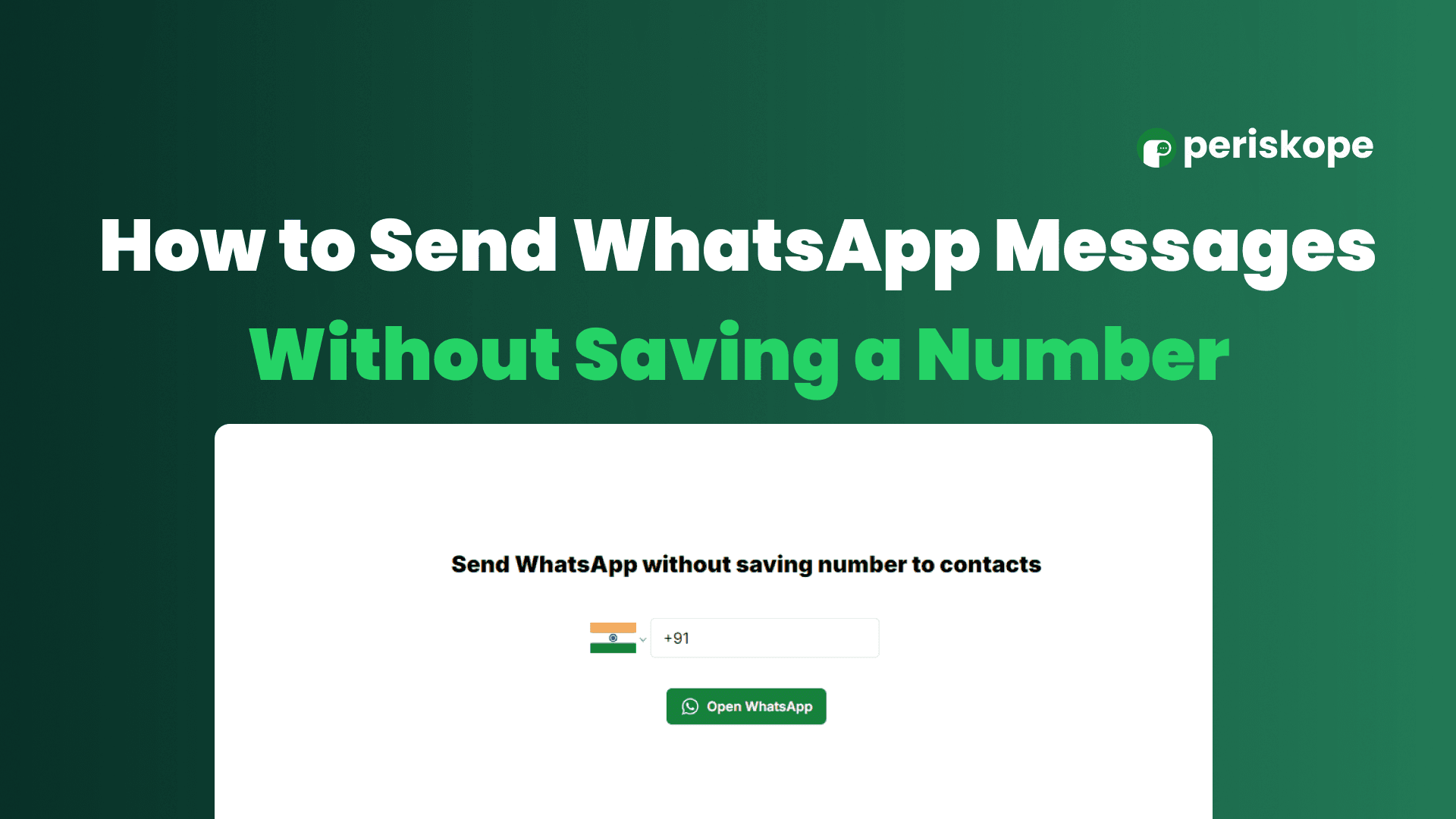
Contents
Try Periskope
Manage WhatsApp Groups, Chats and Numbers at Scale
How to Send WhatsApp Messages Without Saving a Number
How to Send WhatsApp Messages Without Saving a Number
How to Send WhatsApp Messages Without Saving a Number
Akshatha K
Sep 30, 2024
Getting Started
WhatsApp is an essential communication tool, but having to save a contact before sending a message can be a hassle — especially when dealing with temporary or one-time interactions. Whether you’re a business owner, a freelancer, or just someone who values a clutter-free contact list, this free Periskope tool makes it easy to send WhatsApp messages without saving the recipient’s number.
Here’s how it works!
WhatsApp is an essential communication tool, but having to save a contact before sending a message can be a hassle — especially when dealing with temporary or one-time interactions. Whether you’re a business owner, a freelancer, or just someone who values a clutter-free contact list, this free Periskope tool makes it easy to send WhatsApp messages without saving the recipient’s number.
Here’s how it works!
Step-by-Step Guide: Sending WhatsApp Messages Without Saving a Number
Follow these quick steps to send a message via WhatsApp using Periskope:
Click this link to access the free Periskope tool
Enter the Phone Number
In the designated field, enter the recipient’s phone number in international format. For instance, if you are messaging someone in India, the number should begin with +91 followed by their 10-digit phone number. Example: +91 78928 44720Click “Open WhatsApp”
Once the phone number is entered, click the "Open WhatsApp" button. This will instantly redirect you to WhatsApp, either on your mobile app or WhatsApp Web, depending on the device you’re using.Start Texting!
A chat window will open directly in WhatsApp, allowing you to start your conversation without the need to save the number to your contacts.
With Periskope's free tool, sending WhatsApp messages without saving numbers has never been easier. It’s a quick, hassle-free solution that keeps your contact list tidy while ensuring you can message anyone at any time. Say goodbye to unnecessary contacts and streamline your WhatsApp experience today!
Follow these quick steps to send a message via WhatsApp using Periskope:
Click this link to access the free Periskope tool
Enter the Phone Number
In the designated field, enter the recipient’s phone number in international format. For instance, if you are messaging someone in India, the number should begin with +91 followed by their 10-digit phone number. Example: +91 78928 44720Click “Open WhatsApp”
Once the phone number is entered, click the "Open WhatsApp" button. This will instantly redirect you to WhatsApp, either on your mobile app or WhatsApp Web, depending on the device you’re using.Start Texting!
A chat window will open directly in WhatsApp, allowing you to start your conversation without the need to save the number to your contacts.
With Periskope's free tool, sending WhatsApp messages without saving numbers has never been easier. It’s a quick, hassle-free solution that keeps your contact list tidy while ensuring you can message anyone at any time. Say goodbye to unnecessary contacts and streamline your WhatsApp experience today!
Follow these quick steps to send a message via WhatsApp using Periskope:
Click this link to access the free Periskope tool
Enter the Phone Number
In the designated field, enter the recipient’s phone number in international format. For instance, if you are messaging someone in India, the number should begin with +91 followed by their 10-digit phone number. Example: +91 78928 44720Click “Open WhatsApp”
Once the phone number is entered, click the "Open WhatsApp" button. This will instantly redirect you to WhatsApp, either on your mobile app or WhatsApp Web, depending on the device you’re using.Start Texting!
A chat window will open directly in WhatsApp, allowing you to start your conversation without the need to save the number to your contacts.
With Periskope's free tool, sending WhatsApp messages without saving numbers has never been easier. It’s a quick, hassle-free solution that keeps your contact list tidy while ensuring you can message anyone at any time. Say goodbye to unnecessary contacts and streamline your WhatsApp experience today!
Manage WhatsApp Groups & Chats at scale with Periskope
Periskope helps automate your day to day business on WhatsApp. Whether it's managing and scaling WhatsApp groups and chats or integrating WhatsApp with your internal systems, Periskope helps you do it all.
Here are some features our 1,200+ global clients love:
Multi-agent, Multi-number WhatsApp Inbox for Shared Visibility and Access
Manage WhatsApp Groups, 1:1 Chats, & Communities at Scale
Automatically Create Tickets from Customer Queries (on WhatsApp Groups & 1:1 Chats)
Schedule and Send Messages to WhatsApp Groups & 1:1 Chats
Track Important Messages, Generate Responses, & Summarize Discussions with AI
Measure Team Productivity (Replies, Response Rates, Open Tickets, etc.)
Integrate WhatsApp with HubSpot, Freshdesk, Zoho Desk, Slack & More
Automate Actions with Custom WhatsApp APIs & Webhooks
Periskope helps automate your day to day business on WhatsApp. Whether it's managing and scaling WhatsApp groups and chats or integrating WhatsApp with your internal systems, Periskope helps you do it all.
Here are some features our 1,200+ global clients love:
Multi-agent, Multi-number WhatsApp Inbox for Shared Visibility and Access
Manage WhatsApp Groups, 1:1 Chats, & Communities at Scale
Automatically Create Tickets from Customer Queries (on WhatsApp Groups & 1:1 Chats)
Schedule and Send Messages to WhatsApp Groups & 1:1 Chats
Track Important Messages, Generate Responses, & Summarize Discussions with AI
Measure Team Productivity (Replies, Response Rates, Open Tickets, etc.)
Integrate WhatsApp with HubSpot, Freshdesk, Zoho Desk, Slack & More
Automate Actions with Custom WhatsApp APIs & Webhooks
Try Periskope
Manage WhatsApp Groups, Chats and Numbers at Scale
Try Periskope
Manage WhatsApp Groups, Chats and Numbers at Scale
Automate your WhatsApp with Periskope
Automate your WhatsApp with Periskope
Automate your WhatsApp with Periskope

Supercharge your WhatsApp with a powerful CRM, workflow automation and integrations
© 2026 Hashlabs India Private Limited
Features
Integrations

Supercharge your WhatsApp with a powerful CRM, workflow automation and integrations
© 2026 Hashlabs India Private Limited
Features
Integrations

Supercharge your WhatsApp with a powerful CRM, workflow automation and integrations
© 2026 Hashlabs India Private Limited
Features
Integrations
