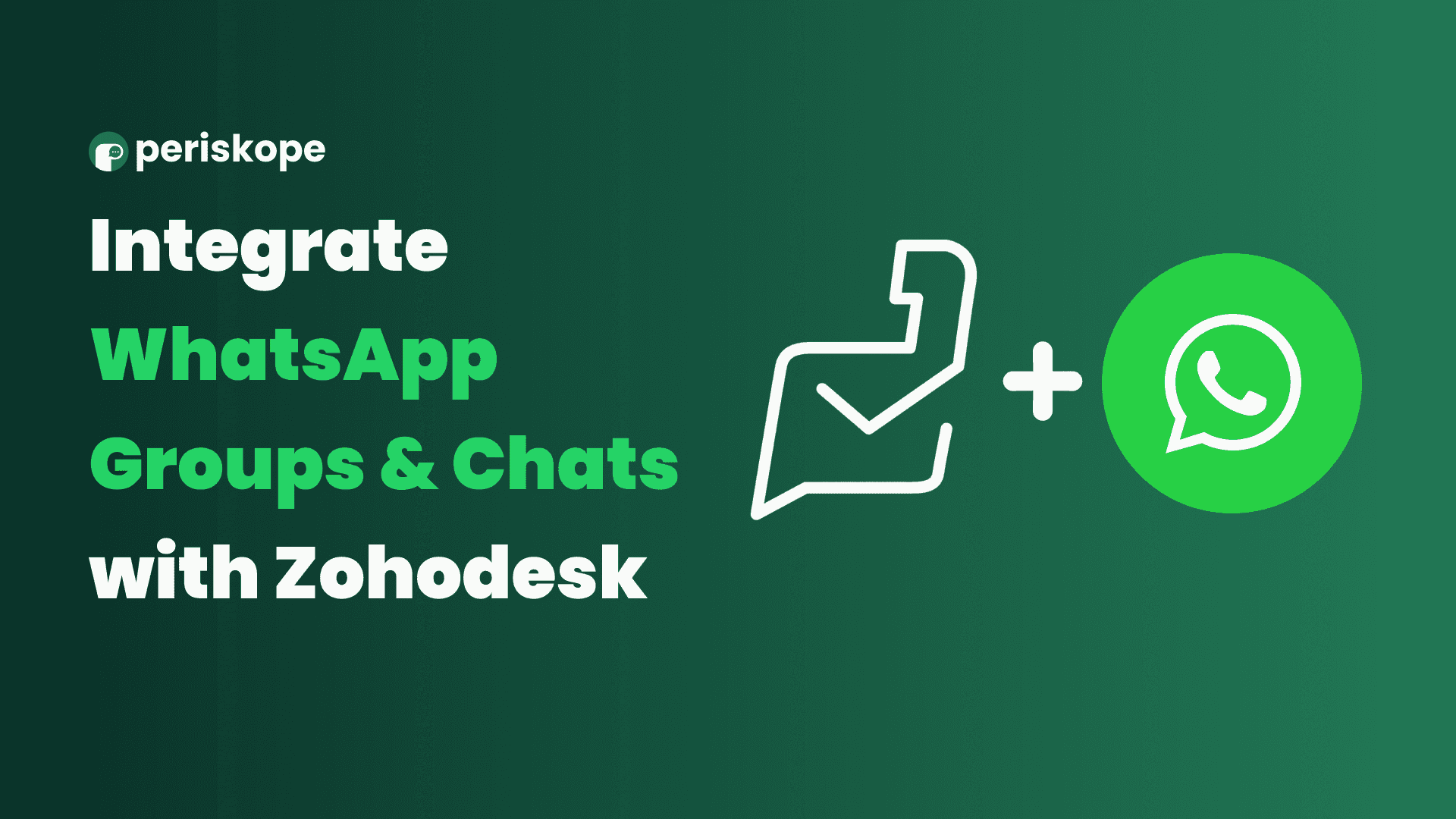
Contents
Try Periskope
Manage WhatsApp Groups, Chats and Numbers at Scale
Zohodesk <> WhatsApp Groups Integration
Zohodesk <> WhatsApp Groups Integration
Zohodesk <> WhatsApp Groups Integration
Swapnika Nag
Nov 5, 2024
Getting Started
It’s Day 2 of Periskope’s Launch Week, and continuing on the theme of integrations, we launch the Zohodesk + WhatsApp integration!
Seamlessly connect your WhatsApp groups & chats with Zohodesk’s robust ticketing system, keeping your support team in sync with every conversation.
It’s Day 2 of Periskope’s Launch Week, and continuing on the theme of integrations, we launch the Zohodesk + WhatsApp integration!
Seamlessly connect your WhatsApp groups & chats with Zohodesk’s robust ticketing system, keeping your support team in sync with every conversation.
What to do with the Zohodesk WhatsApp Integration
Here’s what you can do with this integration:
Connect WhatsApp Groups and Chats: Link both 1:1 and group chats with Zohodesk, centralizing all interactions for easy management.
Instant Ticket Creation: Turn WhatsApp messages into Zohodesk tickets instantly, making it simple to prioritize and track customer inquiries.
Respond Directly from Zohodesk: Resolve tickets within Zohodesk, and responses are sent automatically back to the relevant WhatsApp chat or group.
Track Key Metrics: Monitor essential support stats like open tickets and resolution times, giving you real-time insights into team performance.
This integration is crafted to help your team work faster and smarter, ensuring no customer query slips through the cracks.
Here’s what you can do with this integration:
Connect WhatsApp Groups and Chats: Link both 1:1 and group chats with Zohodesk, centralizing all interactions for easy management.
Instant Ticket Creation: Turn WhatsApp messages into Zohodesk tickets instantly, making it simple to prioritize and track customer inquiries.
Respond Directly from Zohodesk: Resolve tickets within Zohodesk, and responses are sent automatically back to the relevant WhatsApp chat or group.
Track Key Metrics: Monitor essential support stats like open tickets and resolution times, giving you real-time insights into team performance.
This integration is crafted to help your team work faster and smarter, ensuring no customer query slips through the cracks.
Here’s what you can do with this integration:
Connect WhatsApp Groups and Chats: Link both 1:1 and group chats with Zohodesk, centralizing all interactions for easy management.
Instant Ticket Creation: Turn WhatsApp messages into Zohodesk tickets instantly, making it simple to prioritize and track customer inquiries.
Respond Directly from Zohodesk: Resolve tickets within Zohodesk, and responses are sent automatically back to the relevant WhatsApp chat or group.
Track Key Metrics: Monitor essential support stats like open tickets and resolution times, giving you real-time insights into team performance.
This integration is crafted to help your team work faster and smarter, ensuring no customer query slips through the cracks.
Steps to connect Periskope with Zohodesk
To connect your Zohodesk, you must have a Periskope account. Once logged into the account, visit here to connect Zohodesk.
Click on connect. Once you click on connect, you will be redirected to Zohodesk connect page. Click on Connect App to connect your Zohodesk account with Periskope.
Now you have successfully connected your Zohodesk account with Periskope. You can now use the integration to sync tickets on Periskope to Zohodesk.
Ready to dive in? Head over to our Periskope documentation for all the details. And stay tuned as Launch Week continues!
To connect your Zohodesk, you must have a Periskope account. Once logged into the account, visit here to connect Zohodesk.
Click on connect. Once you click on connect, you will be redirected to Zohodesk connect page. Click on Connect App to connect your Zohodesk account with Periskope.
Now you have successfully connected your Zohodesk account with Periskope. You can now use the integration to sync tickets on Periskope to Zohodesk.
Ready to dive in? Head over to our Periskope documentation for all the details. And stay tuned as Launch Week continues!
Try Periskope
Manage WhatsApp Groups, Chats and Numbers at Scale
Try Periskope
Manage WhatsApp Groups, Chats and Numbers at Scale
Automate your WhatsApp with Periskope
Automate your WhatsApp with Periskope
Automate your WhatsApp with Periskope

Supercharge your WhatsApp with a powerful CRM, workflow automation and integrations
© 2026 Hashlabs India Private Limited
Features
Integrations

Supercharge your WhatsApp with a powerful CRM, workflow automation and integrations
© 2026 Hashlabs India Private Limited
Features
Integrations

Supercharge your WhatsApp with a powerful CRM, workflow automation and integrations
© 2026 Hashlabs India Private Limited
Features
Integrations
