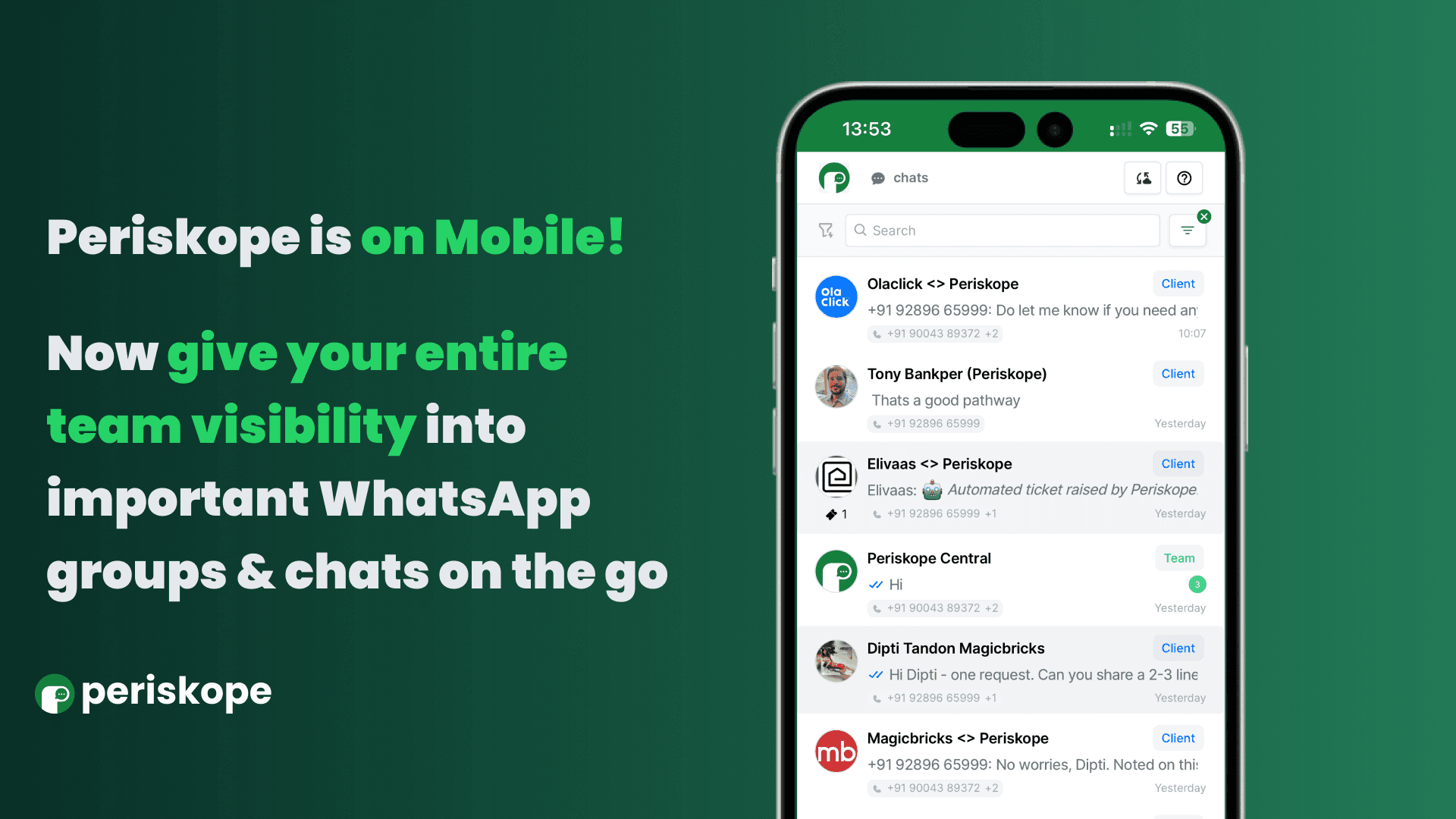
Contents
Try Periskope
Manage WhatsApp Groups, Chats and Numbers at Scale
Periskope is on Mobile!
Periskope is on Mobile!
Periskope is on Mobile!
Swapnika Nag
May 3, 2024
Introducing Periskope PWA
Today, we are launching another one of our most requested features - Periskope on Mobile!
Businesses supercharge official WhatsApp chats via Periskope for various use cases -
1. Customer success > to give a large number of agents access to view and respond on WhatsApp groups & chats via 1-2 connected numbers
2. Sales > to give central teams visibility into chats across multiple numbers (to track sales associate productivity, measure response times etc)
3. Ops > to give multiple internal teams (logistics, design, operations et) the ability to coordinate without being added to a hundred WhatsApp groups.
📲⚡And now, your teams can access all official WhatsApp groups and chats on the go via Periskope Mobile
Today, we are launching another one of our most requested features - Periskope on Mobile!
Businesses supercharge official WhatsApp chats via Periskope for various use cases -
1. Customer success > to give a large number of agents access to view and respond on WhatsApp groups & chats via 1-2 connected numbers
2. Sales > to give central teams visibility into chats across multiple numbers (to track sales associate productivity, measure response times etc)
3. Ops > to give multiple internal teams (logistics, design, operations et) the ability to coordinate without being added to a hundred WhatsApp groups.
📲⚡And now, your teams can access all official WhatsApp groups and chats on the go via Periskope Mobile
Accessing Periskope on Mobile
You can setup Periskope on mobile in two simple steps -
Go to https://periskope.app on your mobile device and login with your email
Click on "Install PWA"
That’s it! You can now access Periskope on your mobile.
Please note that you cannot create new workspaces on Periskope mobile (this step is best done on a desktop) and you can only access the chats tab on mobile at the moment.
If you’d like to see this feature live, request a demo today or signup to a 14-day free trial on Periskope
This is Day 5 of the 5-day Periskope Launch Week 1. Read more about all the feature launches this week here.
You can setup Periskope on mobile in two simple steps -
Go to https://periskope.app on your mobile device and login with your email
Click on "Install PWA"
That’s it! You can now access Periskope on your mobile.
Please note that you cannot create new workspaces on Periskope mobile (this step is best done on a desktop) and you can only access the chats tab on mobile at the moment.
If you’d like to see this feature live, request a demo today or signup to a 14-day free trial on Periskope
This is Day 5 of the 5-day Periskope Launch Week 1. Read more about all the feature launches this week here.
You can setup Periskope on mobile in two simple steps -
Go to https://periskope.app on your mobile device and login with your email
Click on "Install PWA"
That’s it! You can now access Periskope on your mobile.
Please note that you cannot create new workspaces on Periskope mobile (this step is best done on a desktop) and you can only access the chats tab on mobile at the moment.
If you’d like to see this feature live, request a demo today or signup to a 14-day free trial on Periskope
This is Day 5 of the 5-day Periskope Launch Week 1. Read more about all the feature launches this week here.
Try Periskope
Manage WhatsApp Groups, Chats and Numbers at Scale
Try Periskope
Manage WhatsApp Groups, Chats and Numbers at Scale
Automate your WhatsApp with Periskope
Automate your WhatsApp with Periskope
Automate your WhatsApp with Periskope

Supercharge your WhatsApp with a powerful CRM, workflow automation and integrations
© 2026 Hashlabs India Private Limited
Features
Integrations

Supercharge your WhatsApp with a powerful CRM, workflow automation and integrations
© 2026 Hashlabs India Private Limited
Features
Integrations

Supercharge your WhatsApp with a powerful CRM, workflow automation and integrations
© 2026 Hashlabs India Private Limited
Features
Integrations
